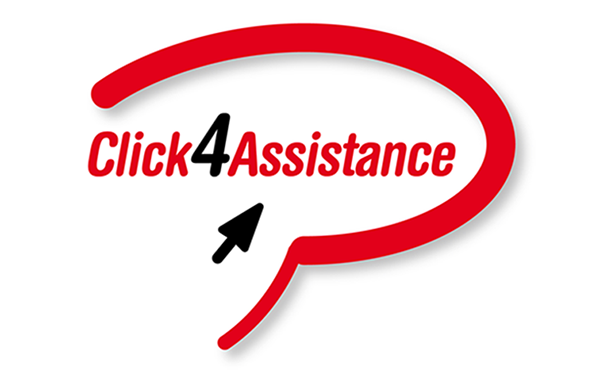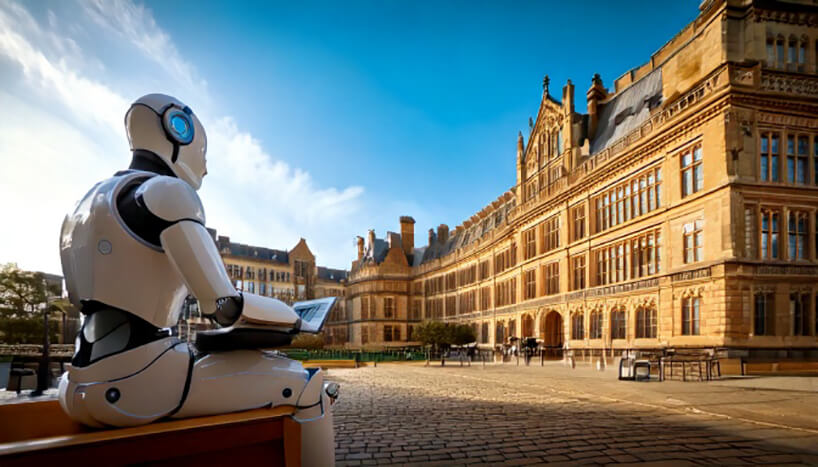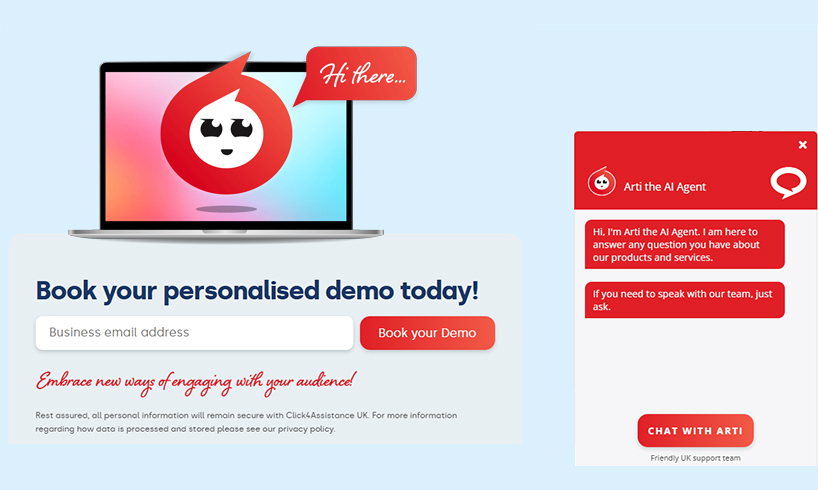Avoid the Pitfalls of AFK and Out-of-Office with Live Chat Software

Out-of-Office is one of the most useful and standard e-mail features, it lets customers and colleagues know that you are currently unavailable, coming back within two weeks and who they can contact instead. That’s great, right? Not really.
The Problem(s)
As live chat software providers we talk about all aspects of customer communication. One thing we regularly point out to our clients is the numerous hidden pitfalls of OOO replies. If a frustrated customer receives a poorly worded OOO, the mindless auto-response can be the final snub that pushes them away. The wrong message can even give the impression that the employee is unhappy in their job and/or that the company doesn’t care about their customers. This is not dissimilar from a customer having to listen to hold music interrupted by regular bleats of “your call is important to us” while waiting to speak to someone.
Conscientious employees will always consider alternatives, such as using their smartphone to filter e-mails and respond to urgent matters. It may be even be worth appointing someone trustworthy to organise and answer them on the absent employee’s behalf. If you are one of our clients, or currently use live chat software, then it’s likely you already have OOO functionality for when there are no operators available. Make sure the design and message is optimised by including a call-back feature.
On a more serious note, the humble OOO notification can leak important information and open you, your colleagues and customers up to attack. A typical OOO message will have a brief explanation of why the respondent is out of the office, an alternative contact and the date of their return. It may even include the user’s email signature.
It’s hard to imagine how this kind of information could be manipulated, but it paves the way for some highly targeted spear-phishing – an e-mail spoofing fraud attempt that targets a specific organization, seeking unauthorized access to confidential data.
Spear phishing messages appear to come from a trusted source, usually from a large and well-known company or Web site with a broad membership base, such as eBay, Amazon or NatWest. However, OOO message can be used to steal email identities from individuals within the recipient's own company (commonly someone in a position of authority). These kinds of attacks are rife during holiday periods.
The Solution
Fortunately, most e-mail server software includes the capability to control out-of-office notifications. Users can set different message templates to appear to people from within and outside the organisation. Administrators can set smarter rules, such as not allowing OOO notification to travel to any external domains or creating a blacklist/whitelist. It all depends on what degree of security your organisation needs.
At Click4Assistance we sidestep the problem entirely by encouraging customers to contact you via live chat. If an operator is unavailable, you can configure a call-back form to collect the customer’s phone number or email address. This is a great way to collect customer information for your marketing department. The form itself can be customised to capture as much or as little information as you want.