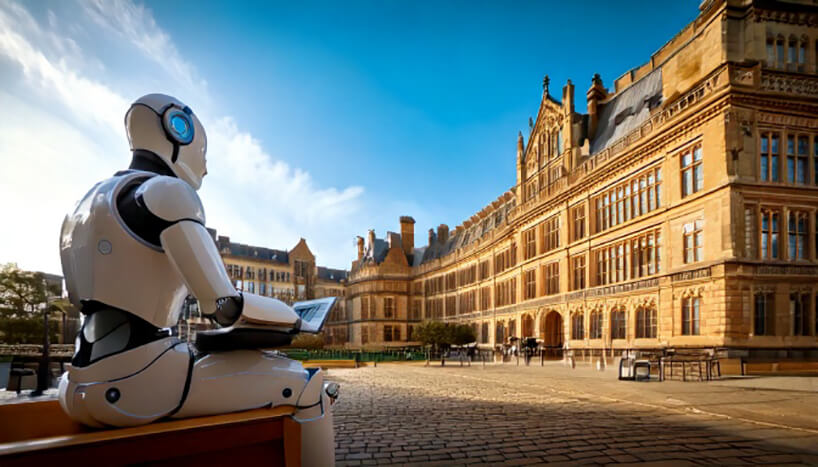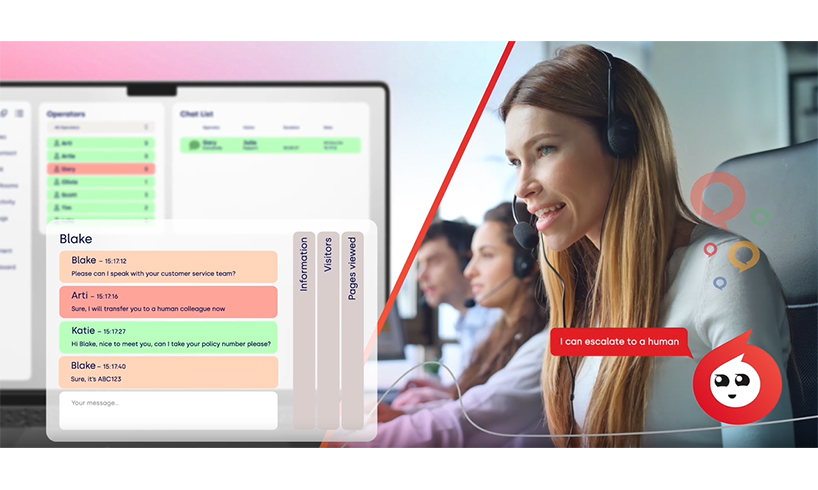Marketing Agencies - Introducing Live Chat for a Client?

As you know, marketing agencies have grown their skill sets over the years to be able to provide clients with an array of services, being a one-stop-shop. For some requirements your organisation may need to source the service from another company.
In this article, we explain how live chat for small business works, making it easier for you to implement the instant communication channel for your clients.
What is Live Chat?
Live chat for small business software (also referred to as web chat) is a one-to-one communication channel that instantly connects advisors and visitors in a real-time text-based conversation.
Primarily, the live chat channel will be situated on a client’s website; however as a URL initiates the chat session it can also be implemented within emails, digital documents and social media platforms (posts and profile bios).
Chat can be set up to handle a range of enquiries varying from general, customer service, support and/or advice etc. Therefore the channel can easily be used for multiple areas of your client’s website.
Getting Started
An account needs to be set up in order to generate the chat that is unique for your client.
This can be done with your credentials to begin with so that you have access to the front-end and can make changes etc. At any point other users can be set up, allowing your client access whilst you’re configuring the account or when chat is ready for them to use.
Implementing Chat on the Website

The script will be emailed to you when the account is created, hence why it’s recommended to set it up with your email address initially. Alternatively, the script can be accessed at any time within the software.
This simply needs to be copied and pasted into the website; we suggest adding it to a common area such as the footer if the chat is to be presented on all pages making implementing live chat for small business or large corporations an extremely easy task to do.
Things to consider when adding the script
When you are logged into the account, your availability will be set to online. If the chat script has been implemented whilst you are logged in and online, the button will be available to website visitors to start a chat.
Check the button is working as expected then ensure you switch yourself to offline to prevent real chats initiating. If you will be configuring the account at different times, you can default yourself to unavailable in the settings which will be effective for all future logins.
Depending on your client’s requirements, the chat button may not be in the position they want, it can be covered by other content on the website, or they may not wish for the button to display on a mobile device. Additional HTML can be added to the script to ensure the button is situated exactly where the client expects it to be.
There are different styles of windows available. If your client only wants the chat on certain pages or wants it to open in a separate browser window, this can easily be altered within the chat experience settings with no changes necessary to the script.
Chat can be fully customised to match your clients’ websites. Access to the HTML and CSS are provided therefore you can offer this as an additional service to your clients as it is similar to configuring a mini browser page.
Click4Assistance has been providing live chat for over 15 years; we work with many customers’ web development companies to ensure a successful implementation. For more information regarding our solution contact our team on 01268 524628 or email theteam@click4assistance.co.uk.
We offer partnership deals for any company that introduces a client. Take a look at our webpage for further details.