The Complete Guide to Add Chatbot to Website Pages
This guide walks you through everything you need to know to add a chatbot to website—from the basics of rule-based bots like CONI, to advanced AI-powered assistants like Arti, and even tips and tricks courtesy of the best UK web chat provider.
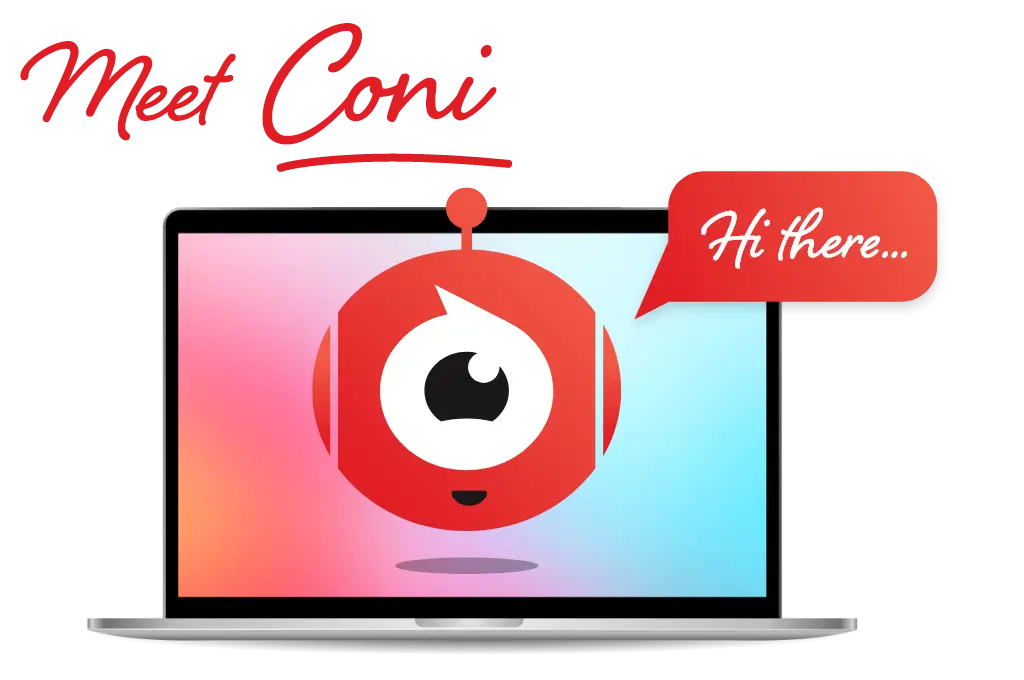
Chatbots have come a long way since their inception. Early chatbots were rule-based systems that followed predefined scripts, offering limited interaction. Over time, advancements in natural language processing (NLP) and machine learning have led to the development of more sophisticated chatbots capable of understanding and responding to a wider array of user inputs.
Today, businesses have the option to choose between rule-based chatbots and AI-powered chatbots, depending on their specific needs and resources. Rule-based chatbots are ideal for handling structured tasks and frequently asked questions, while AI chatbots for business websites can engage in more dynamic conversations and adapt to a variety of user inputs.
Table of Contents
- What Is a Chatbot Website?
- Why Add a Chatbot to Your Website?
- Core Features of a Chatbot Website
- How Chatbot Websites Work
- How to Add Chatbot to Website: Step-by-Step Guide
- Chatbot Website vs Human Live Chat
- Use Cases by Industry
- SEO and Conversion Benefits
- What to Look for in a Chatbot Provider
- Final Thoughts: Ready to Add Chatbot to Website?
What Is a Chatbot Website?
A chatbot website is a modern website that incorporates conversational AI software to engage users in real-time, providing intelligent and responsive interactions directly on your platform. When you add chatbot to website, you're not just embedding a widget—you're deploying a virtual assistant that works 24/7 to:
- Greet new visitors with personalized messages
- Answer frequently asked questions instantly
- Capture and qualify leads automatically
- Book appointments or demos in real time
- Direct users to relevant pages or resources
- Even guide users through checkout, helping close sales
Unlike traditional websites that depend solely on static menus or search bars, chatbot websites transform browsing into a dynamic, conversation-driven experience.
In fact, according to Drift’s State of Conversational Marketing Report, 41.3% of consumers use conversational marketing tools for purchases, and businesses using chatbots report a conversion rate increase of up to 20%.
Moreover, a study by IBM found that chatbots can handle up to 80% of routine customer queries, significantly reducing operational costs and response times. With customer expectations for instant service growing, adding a chatbot to your website isn't just a nice-to-have—it's a competitive necessity.
Why Add a Chatbot to Your Website?
In today’s competitive, digital-first landscape, consumer expectations are at an all-time high. Customers demand speed, availability, and personalization. Here’s why thousands of businesses are choosing to add chatbot to website experiences:
1. Always-On Customer Support
Customers may browse your site at 2 PM or 2 AM. A chatbot provides support around the clock—no lunch breaks, no holidays.
2. Instant Responses = Happy Customers
Time is money. Chatbots respond within milliseconds, preventing customer frustration and potential churn.
3. Reduced Support Workload
Many customer queries are repetitive. Automating common questions allows your team to focus on more complex issues, saving hours every week.
4. Scalable Without Hiring
Whether you serve 5 or 50,000 users a day, a chatbot handles conversations simultaneously—without increasing payroll.
5. Smarter Lead Capture
Chatbots can ask pre-qualifying questions, gather contact info, and segment leads by intent—automatically feeding your sales funnel.
6. Increased Engagement
By proactively offering help, chatbots reduce bounce rate and keep users navigating your site longer.
7. Cost Efficiency
Adding a chatbot is far more affordable than hiring additional support reps, especially during peak seasons.
Smart Strategy: Use chatbots to identify high-value prospects and alert human reps in real time.
Core Features of a Chatbot Website
When you add chatbot to website infrastructure, it should do more than just say “Hello.” Modern chatbots offer a suite of powerful features:
Live Chat Integration
Hybrid functionality lets bots handle routine tasks and seamlessly escalate to human agents when needed.
CRM and Backend Integration
Chatbots should sync with your CRM, order management, or ticketing systems—pulling and pushing data in real time.
Custom Conversational Flows
Define how conversations should flow based on user behaviour, such as first-time visits, cart abandonment, or inactivity.
Multi-Platform Access
Once you add chatbot to website, extend it to other channels like Facebook Messenger, WhatsApp, Instagram, or even SMS.
Natural Language Processing (NLP)
NLP allows bots to understand intent, context, and sentiment—making conversations smoother and more human-like.
Trigger-Based Interactions
Set up automated greetings based on triggers like time-on-page, scroll depth, or specific URL paths.
How Chatbot Websites Work
Understanding the typical interaction flow when you add chatbot to website pages can help you appreciate how this technology transforms customer engagement:
- A user lands on your website, greeted immediately by a friendly chatbot popup—such as, “Hi there! Looking for something specific today?”
- The visitor types their question or request— for example, “Can I return an item I bought last week?”
- The chatbot instantly analyses the query using AI or predefined rules and provides an accurate, real-time response.
- If the question is complex or requires human expertise, the chatbot seamlessly escalates the conversation to a live agent, transferring the full chat history for context.
- The interaction concludes successfully—whether by resolving the issue, capturing a lead, scheduling an appointment, or completing a sale.
For example, a leading clothing retailer saw impressive results after adding a chatbot to their website: within just three months, they reduced customer support tickets by 35% and boosted lead form completions by 21%—demonstrating how chatbots drive efficiency and revenue simultaneously.
By automating routine queries and enabling smooth handoffs to human agents, chatbot websites deliver faster responses, improve customer satisfaction, and increase conversion rates—all key factors for thriving in today’s competitive digital market.
How to Add Chatbot to Website: Step-by-Step Guide
Step 1: Define Your Objectives
Ask yourself:
- Are you trying to reduce support tickets?
- Increase online sales?
- Improve customer retention?
- Book appointments or demos in real time
- Your goals will guide platform choice, flow design, and performance tracking.
Step 2: Choose a Chatbot Platform
Look for:
- Visual, no-code builders
- GDPR and HIPAA compliance
- Live chat support
- CRM and API integrations
- Analytics dashboard, Platforms like Click4Assistance, Tidio, Intercom, and Drift are great starting points.
Step 3: Design Conversational Flows
Use drag-and-drop tools to create user journeys. Design flows for:
- Product inquiries
- Appointment scheduling
- Complaints or returns
- FAQ answers
- Lead capture with forms
Step 4: Create the Dialogue
Your bot should speak in your brand’s voice:
- Friendly and casual?
- Professional and concise?
- Empathetic and helpful?
- Avoid jargon, use contractions, and guide users gently
Step 5: Test Before Going Live
Run internal simulations. Test edge cases. Make sure escalation paths are smooth and data syncs correctly.
Step 6: Launch and Monitor
Once live:
- Monitor real-time interactions
- Gather feedback
- Refine flows using chat logs
- Add new FAQs as they arise
Checklist
- Goal defined
- Platform selected
- Flows created
- Escalations tested
- Performance dashboard active
See Click4Assistance in Action
Schedule a demo with our experts and explore the power of live chat and AI-driven engagement tools tailored to your business.

Chatbot Website vs Human Live Chat
| Feature | Chatbot Website | Human Live Chat |
|---|---|---|
| Availability | 24/7, always online without breaks | Limited to business hours and agent shifts |
| Response Time | Instant replies, even during peak traffic | Response time varies; can be delayed during busy periods |
| Personalization | Good, especially when integrated with CRM | Excellent—humans can tailor conversations deeply |
| Empathy | Moderate—AI can simulate understanding | High—human agents naturally convey empathy and emotional intelligence |
| Scalability | Virtually unlimited—handles thousands simultaneously | Limited by number of available agents and resources |
| Cost | Low to moderate—mainly platform fees | High—includes salaries, training, and infrastructure costs |
| Handling Complex Queries | Moderate—advanced AI can manage but may need escalation | Excellent—humans excel at nuanced problem-solving and complex issues |
Best Practice: Combining Strengths for Optimal Customer Service
The most effective customer service strategies combine chatbot websites and human live chat in a hybrid model. Let AI-powered chatbots manage repetitive, routine queries instantly, freeing up human agents to focus on emotional, complicated, or sensitive conversations that require a personal touch. This approach not only optimizes operational costs but also enhances customer satisfaction by delivering the right support at the right time.
Use Cases by Industry: How Adding a Chatbot to Your Website Transforms Business
When you add chatbot to website operations, the benefits ripple across industries, boosting efficiency, engagement, and conversions. Here’s a breakdown of key chatbot applications by sector:
E-Commerce
- Product Discovery: Guide shoppers through catalogs with personalized recommendations based on preferences and browsing behavior.
- Cart Recovery: Proactively engage visitors who abandon carts, offering incentives or assistance to complete purchases—boosting conversion rates by up to 10-15%.
- Coupon Delivery: Instantly provide discount codes and special offers to increase sales and customer loyalty.
- Shipping Updates: Keep customers informed with real-time order tracking and delivery notifications, reducing support inquiries.
Healthcare
- Symptom Checks: Provide preliminary assessments and direct users to appropriate care resources or specialists, enhancing patient triage.
- Appointment Scheduling: Streamline booking processes with instant appointment setup, reminders, and rescheduling capabilities.
- Insurance Verification: Quickly verify patient insurance details to speed up administrative workflows.
- Pre-screening Patients: Collect essential health information before visits, reducing wait times and improving care quality.
Education
- Course Suggestions: Recommend programs and courses tailored to students’ interests and career goals.
- Enrollment Assistance: Simplify application processes by answering queries and guiding students through necessary steps.
- Event Registration: Manage sign-ups for webinars, workshops, and campus events effortlessly.
- Student Support: Offer 24/7 answers to FAQs about schedules, tuition, and campus resources.
Finance & Insurance
- Instant Quote Generation: Provide fast, accurate insurance or loan quotes based on user inputs.
- Policy Details and Comparisons: Help users understand policy terms and compare options side-by-side.
- Secure ID Uploads: Facilitate safe submission of sensitive documents through encrypted chatbot interactions.
- Loan Status Tracking: Update customers on application progress and payment schedules, reducing call center volume.
Travel & Hospitality
- Booking Management: Enable users to book, modify, or cancel reservations instantly.
- Destination Guidance: Offer travel tips, local recommendations, and itinerary planning assistance.
- Customer Loyalty Program Help: Provide information on rewards, points balance, and redemption options.
- Feedback Collection: Gather post-trip reviews and service ratings to enhance guest experience.
Adding a chatbot to your website not only automates routine tasks but also creates a more personalized, responsive, and satisfying experience for users across industries—making it a powerful tool for modern business growth.
SEO and Conversion Benefits
Adding a chatbot to your website not only enhances UX—it boosts your site's visibility and conversion potential:
Lower Bounce Rates
Chatbots reduce user friction, keeping visitors on your site longer.
Higher Dwell Time
Meaningful interactions extend session duration—an important Google ranking factor.
Improved Conversions
Guide users to CTAs, provide discount codes, and assist in form completions—all in one interaction.
Stronger UX Signals for SEO
Search engines favour sites that deliver engaging, helpful, and efficient experiences.
What to Look for in a Chatbot Provider
When selecting a platform to add chatbot to website infrastructure, it’s essential to prioritize features that ensure seamless implementation, robust security, and ongoing optimization. Here are the key criteria to guide your decision:
1. Ease of Use
Choose platforms with intuitive interfaces that empower your team to build and manage chatbots without coding:
- Drag-and-drop builders for effortless chatbot design
- No-code deployment so non-technical users can launch bots quickly
- Content management dashboards that simplify updates and workflow control
2. Live Chat Handoff
Ensure your chatbot integrates smoothly with human agents to deliver consistent customer experiences:
- Seamless agent takeover preserving the context and chat history
- Multi-channel support extending conversations across WhatsApp, Messenger, SMS, and more
3. Security & Compliance
Protect customer data and meet regulatory requirements by choosing platforms with:
- GDPR and HIPAA compliance for privacy and healthcare regulations
- End-to-end encryption safeguarding data during transmission and storage
- Secure user authentication to prevent unauthorized access
4. Analytics & Reporting
Gain actionable insights to measure performance and improve your chatbot’s effectiveness:
- Chat volume and resolution rates to track workload and success
- Conversion tracking linking chatbot interactions to sales or lead generation
- Customer satisfaction scores to monitor user experience
- A/B testing capabilities for continuous optimization of dialogue and flows
5. Support & Training
Reliable onboarding and ongoing support are vital for smooth operation and scaling:
- Comprehensive onboarding resources like tutorials and documentation
- An accessible knowledge base for self-help
- Dedicated account managers providing personalized assistance
- 24/7 technical support to address issues promptly
Pro Tip: opt for chatbot platforms that offer industry-specific templates tailored to your business sector. These templates can accelerate deployment and ensure your chatbot speaks your customers’ language from day one.
Common Questions Answered
Q: Can I add chatbot to website without coding?
Yes! Platforms like Click4Assistance, Tidio, and Landbot offer no-code builders.
Q: Are chatbots secure?
Yes—especially when using enterprise-grade providers that offer encrypted data handling and GDPR compliance.
Q: Can a chatbot fully replace human agents?
Not completely. Use chatbots for FAQs and transactional tasks; keep humans for complex or emotional issues.
Q: How much does it cost to add chatbot to website?
Prices range from £0 (basic) to £500+/month depending on features, integrations, and usage.
Q: How long does setup take?
Simple bots can launch within hours. Complex bots with backend integration may take a few weeks.
Final Thoughts: Ready to Add Chatbot to Website?
In today’s fast-paced digital world, customers expect instant answers, round-the-clock support, and seamless experiences. By choosing to add chatbot to website, you’re equipping your business with a powerful, always-on virtual assistant that not only boosts conversions but also enhances customer satisfaction while significantly reducing operational costs.
Whether you’re a startup aiming to streamline customer service or a large enterprise looking to scale globally, the right chatbot solution meets your customers exactly where they are—delivering personalized, timely assistance and guiding them effortlessly through their journey. Embrace chatbot technology today to transform your website into an engaging, efficient, and revenue-driving platform.
Now Is the Time to Act
- Elevate customer satisfaction with instant, personalized support
- Capture more high-quality leads around the clock
- Cut operational costs by automating routine tasks
- Gain a competitive edge in today’s fast-moving digital marketplace
Don’t wait—add chatbot to website today and unlock the full potential of smarter, scalable business growth.
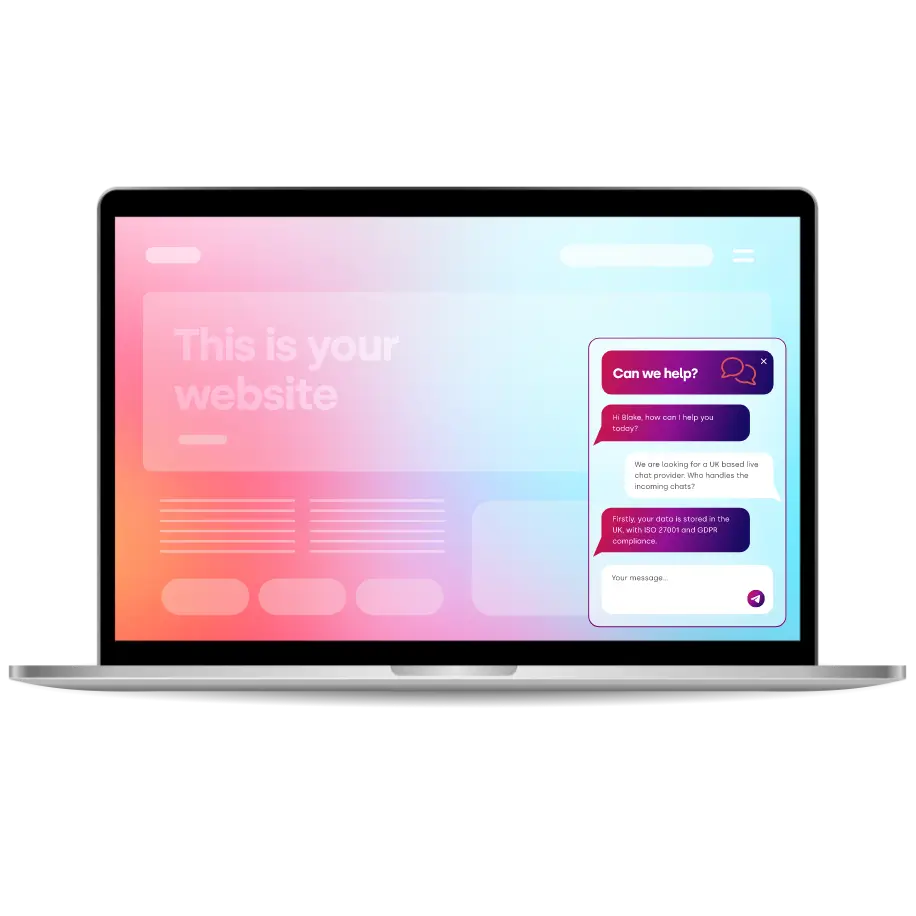
Thousands Trust Us. Will You?
From live chat to AI-powered chatbots and social integrations, Click4Assistance powers real-time engagement - fully UK hosted and trusted across industries.














