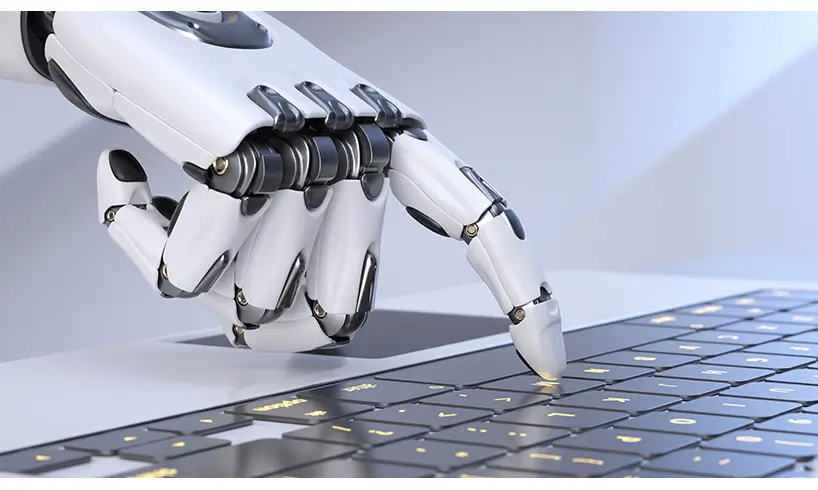
Boost Customer Engagement with a Chatbot Website
In the digital era, customer expectations are at an all-time high. Consumers demand instant answers, seamless navigation, and round-the-clock assistance. A chatbot website offers the perfect solution. It combines artificial intelligence with real-time communication to streamline customer support, boost lead generation, and enhance user satisfaction.
In this comprehensive guide, we’ll explore why chatbot websites are transforming customer service, how they work, and how your business can implement one successfully.
What Is a Chatbot Website?
A chatbot website is a standard website that integrates AI-powered conversational software, enabling users to communicate directly with a virtual assistant. These bots can greet visitors, answer FAQs, qualify leads, schedule appointments, and even close sales—all without any human intervention.
Unlike traditional websites that rely solely on menus and static content, chatbot websites create interactive experiences. Visitors engage in natural, contextual conversations, just as they would with a live agent.
Why Are Businesses Investing in Chatbot Websites?
As digital interactions accelerate, chatbot websites are becoming an essential part of the customer experience strategy. Here are the key benefits:
1. 24/7 Customer Support
AI chatbots never sleep. They’re available every hour of the day, every day of the year. This ensures that your visitors always have access to assistance, even outside of business hours.
2. Instant Response Times
Speed matters. A chatbot can respond to queries within milliseconds, reducing frustration and increasing customer satisfaction.
3. Lower Support Costs
Automating common queries and tasks reduces your reliance on large customer support teams, helping your business cut costs without sacrificing quality.
4. Scalable Service
Whether you're serving 10 or 10,000 users simultaneously, a chatbot website handles it all effortlessly, making your support scalable without additional hires.
5. Lead Generation and Qualification
Chatbots don't just support—they sell. By asking qualifying questions and capturing contact information, bots can turn passive visitors into potential leads.
6. Improved Website Engagement
Instead of navigating menus or searching help pages, users can instantly ask questions. This increases engagement, decreases bounce rates, and improves conversion potential.
Core Features of a Chatbot Website
Successful chatbot websites are more than just popup windows. They’re carefully designed to integrate with existing systems, reflect brand voice, and deliver measurable value.
Live Chat Integration
Some platforms offer hybrid functionality, blending live chat with chatbot automation. This allows bots to handle routine interactions and pass complex conversations to human operators.
CRM and Database Connectivity
Modern chatbot systems link directly to your CRM, pulling customer data for personalized service and pushing conversation data for future follow-ups.
Conversational Flows and Triggers
You can design rule-based or AI-powered flows that direct users through common journeys: product selection, refund processing, appointment booking, etc.
Multi-Channel Compatibility
Chatbots aren’t limited to your website. Many extend to messaging platforms like Facebook Messenger, WhatsApp, and even SMS for omnichannel support.
AI and Natural Language Processing (NLP)
AI-powered bots understand context, intent, and nuance, enabling more natural conversations. NLP allows chatbots to detect tone and emotional cues, providing empathetic, human-like service.
How Does a Chatbot Website Work?
At its core, a chatbot website operates through the following workflow:
1. User Opens the Website
A chatbot popup is typically visible in the bottom corner.
2. Bot Greets the Visitor
A message appears— “Hi there! How can I help you today?”
3. User Types a Query
“What are your opening hours?” or “Can I return an item?”
4. Chatbot Analyses and Responds
Using AI or rule-based logic, the bot offers an immediate reply or guides the user to the correct info.
5. Optional Escalation
If the question is too complex, the bot escalates to a human support agent.
Building Your Chatbot Website: A Complete Blueprint
If you're planning to build your own chatbot website, follow this step-by-step process:
Step 1: Define Objectives
What do you want your chatbot to achieve?
- Reduce customer service tickets?
- Automate appointment bookings?
- Guide customers to the right product.
Step 2: Choose Your Chatbot Platform
Addressing Your Pain Points: What Can a Chatbot Do For You?
Look for platforms like Click4Assistance that offer:
- Visual flow builders
- Hybrid live chat integration
- GDPR-compliant data handling
- Scalability for high traffic
- Support and training resources
Step 3: Design User Flows
Use a flowchart or visual tool to map how conversations will progress. Include fallback messages, escalations, and proactive triggers (e.g., exit intent or time-on-page).
Step 4: Craft Your Dialogue
Make sure your chatbot reflects your brand’s tone—whether that’s casual, professional, or playful. Use conversational, concise language.
Step 5: Test and Launch
Soft launch your chatbot with internal staff or a small audience first. Collect feedback, analyse performance, and optimize flows before full deployment.
Step 6: Monitor and Optimise
Use chatbot analytics to:
Consolidating customer data and extracting transcript information, the software will securely store the chat within the CRM system automatically once it has come to an end. Integrating Salesforce directly into the customisable dashboard, it will allow you to view the chat whenever you need it. This is particularly important in determining ways to improve the chatbot capabilities or if there are any alterations made to the chatbot script.
- Identify frequent questions
- Measure resolution rate
- Track user satisfaction
- Optimize flows and add new responses over time
Chatbot Website vs Human-Operated Live Chat
Which is better? - a chatbot or a human live chat agent? It depends on your goals.
Best Practice: Use a hybrid model—let bots handle routine queries and escalate nuanced issues to humans.
Use Cases: Where Chatbot Websites Shine
Here are a few examples of how chatbot websites add real value:
E-commerce
- Product search and filtering
- Cart abandonment follow-up
- Real-time shipping info
Healthcare
- Symptom checking
- Appointment booking
- Patient intake and reminders
Education
- Course recommendations
- Enrolment support
- Event registration
Finance and Insurance
- Quote generation
- Policy inquiries
- Secure document submission
How Chatbots Improve Conversion and SEO
A chatbot website doesn’t just help with service—it enhances performance across the board.
How Chatbots Improve Conversion and SEO
Engaging visitors immediately keeps them on your site longer and reduces bounce.
Higher Conversion Rates
Bots guide users to key pages, recommend products, and offer discount codes.
SEO Benefits
- Increased dwell time
- Lower bounce rate
- Improved user engagement metrics
Search engines reward user-friendly, interactive websites—your chatbot plays a direct role in boosting these signals.
What to Look for in a Chatbot Provider
Selecting the right chatbot provider is crucial to the success of your AI-driven customer service solution. Not all chatbot platforms are created equal, so it’s important to evaluate vendors based on several key criteria. The right provider will not only meet your immediate needs but also offer the scalability, security, and flexibility to support your business as it grows. Here's what you should look for when choosing a chatbot provider:
1. Ease of Use
One of the most critical factors in selecting a chatbot provider is how easy it is to use. A good chatbot platform should empower your team to build, deploy, and manage bots without requiring extensive coding or technical expertise. This ease of use ensures that your team can quickly implement and maintain the chatbot, even if they have limited technical skills.
- Drag-and-Drop Interface: Look for platforms that offer intuitive, drag-and-drop builders that allow you to easily create chatbots without writing a single line of code. This is particularly beneficial for businesses that don’t have a dedicated IT team but still want to harness the power of AI.
- Pre-built Templates: A good chatbot provider will offer pre-built templates tailored to various industries or customer service functions. These templates can save time and effort by giving you a starting point for bot creation, which you can customize to suit your specific needs.
- Self-Management: The ability to manage, update, and monitor the chatbot independently means that your team can stay agile and make changes quickly as business needs evolve. You should also look for platforms that allow you to update content, responses, and workflows without needing a developer.
An easy-to-use platform increases your team’s productivity and reduces reliance on third-party developers, giving you full control over the chatbot’s functionality.
2. Live Chat Integration
While chatbots are excellent at handling routine customer queries, there are times when a human touch is necessary. Live chat integration is an essential feature to look for in a chatbot provider, as it ensures that your team can take over the conversation when a customer needs more complex assistance or prefers to speak with a human.
- Seamless Handover: Look for a chatbot solution that allows a smooth transition from bot to human agent. The handover should be seamless, ensuring that the customer’s context and conversation history are preserved so that the human agent doesn’t have to start from scratch.
- Multi-Channel Support: Whether your customers prefer to communicate via live chat, email, social media, or messaging apps, the chatbot should be capable of integrating with multiple communication channels. This gives your business flexibility and ensures that customer conversations can flow seamlessly across platforms.
- Escalation Workflow: A good chatbot provider will allow you to set specific escalation paths based on predefined rules. For example, if a customer asks a complex question or seems frustrated, the chatbot can trigger an automatic escalation to a human agent to prevent customer frustration.
This integration ensures that the customer experience is personalized and consistent, whether they are interacting with an AI chatbot or a human representative.
3. Security
With data breaches becoming more common, security should be a top priority when selecting a chatbot provider. Since chatbots handle sensitive customer information such as payment details, personal data, and account information, the platform you choose must be secure and compliant with data protection regulations.
- GDPR Compliance: If your business operates in the European Union or serves customers there, GDPR compliance is essential. Look for chatbot providers that follow strict GDPR guidelines, ensuring that customer data is collected, stored, and processed in a manner that respects user privacy.
- Data Encryption: Make sure the chatbot platform uses encryption to protect data both in transit and at rest. This ensures that any information shared between customers and the chatbot is securely transmitted and stored.
- Access Control: Look for a provider that offers robust access controls. This ensures that only authorized personnel have access to sensitive customer data and bot performance metrics.
- Regular Security Audits: It’s also a good idea to choose a provider that conducts regular security audits and penetration testing to identify vulnerabilities and keep the platform secure from potential threats.
By ensuring that the chatbot platform is secure and compliant, you can protect your business and customer data from cyber threats, which is critical for maintaining trust and compliance.
4. Support and Training
The success of your chatbot depends on how well your team can implement and scale the solution. Therefore, a reliable support and training system is essential to ensure that your team can make the most out of the chatbot platform.
- Onboarding Assistance: A good chatbot provider will offer comprehensive onboarding support to guide you through the setup process. Whether it’s through documentation, videos, or personalized consultations, the onboarding process should be clear and efficient.
- Ongoing Support Look for a provider that offers 24/7 customer support in case you run into technical issues or have questions about your chatbot’s performance. This can include live chat support, email support, or even phone consultations.
- Training Resources Providers should offer a range of resources like tutorials, webinars, and knowledge bases to help you train your team and troubleshoot issues. Whether you're building your first chatbot or looking to scale, ongoing educational resources will ensure that your team remains confident and competent in using the platform.
- Dedicated Account Managers: Some providers offer dedicated account managers or customer success teams who can work with you on strategy, performance monitoring, and optimization. This personalized service can be a game-changer when scaling your chatbot solution across various departments or regions.
A provider that offers excellent support and training ensures that you’re not left alone with your chatbot solution but are equipped to use it effectively and adapt as your needs evolve.
5. Analytics
Analytics are key to measuring the success of your chatbot website and identifying areas for improvement. A strong analytics dashboard provides actionable insights that allow you to track performance, optimize workflows, and continuously improve the customer experience.
- Performance Metrics: The platform should provide detailed performance metrics such as response times, customer satisfaction scores, engagement rates, and resolution times. These metrics will help you understand how well your chatbot is serving your customers and identify areas where improvements can be made.
- Conversion Tracking: For eCommerce and other sales-driven businesses, conversion tracking is essential. A chatbot provider should offer features that allow you to track how many customer interactions lead to a purchase, appointment booking, or another desired outcome. This information is vital for evaluating the chatbot’s ROI and optimizing its performance.
- Customer Insights: Chatbots generate valuable data about your customers’ behaviors and preferences. A good analytics tool will offer insights into common queries, user demographics, and frequently asked questions, allowing you to tailor future interactions and improve overall service.
- A/B Testing: To optimize your chatbot’s effectiveness, look for a platform that supports A/B testing. This enables you to test different scripts, workflows, or responses and see which versions yield the best customer results, allowing you to continuously refine the bot’s performance.
Analytics help you make data-driven decisions about your chatbot’s functionality and customer interactions, ensuring that it continuously improves and adds value to your business.
End-to-End Chatbot Solutions for All Business Sizes
Platforms like Click4Assistance offer end-to-end chatbot solutions that are designed to cater to businesses of all sizes, from small startups to large enterprises. Whether you're just starting to explore AI chatbots or are looking for a scalable solution to support multiple departments, Click4Assistance provides an all-in-one platform that can be customized to meet your specific needs. Their focus on easy integration, customer support, and security makes them a standout provider for businesses looking to enhance customer service with AI chatbots.
By evaluating chatbot providers based on these factors, you can ensure that you choose a platform that not only meets your current needs but also has the capability to scale as your business grows.
Frequently Asked Questions
What is a chatbot website?
It’s a website enhanced with an AI chatbot that interacts with visitors in real time to answer questions, capture leads, and provide support.
Can a chatbot replace human agents?
Not fully. While bots excel at speed and scalability, human agents are still crucial for emotional intelligence and complex problem-solving. The best systems combine both.
How much does a chatbot website cost?
Basic chatbot tools are affordable and even free, while more advanced AI-driven solutions may range from £30–£500/month depending on usage and features.
How long does it take to build a chatbot?
Simple bots can be deployed in a few hours. More complex bots integrated with CRMs and APIs might take a few weeks.














