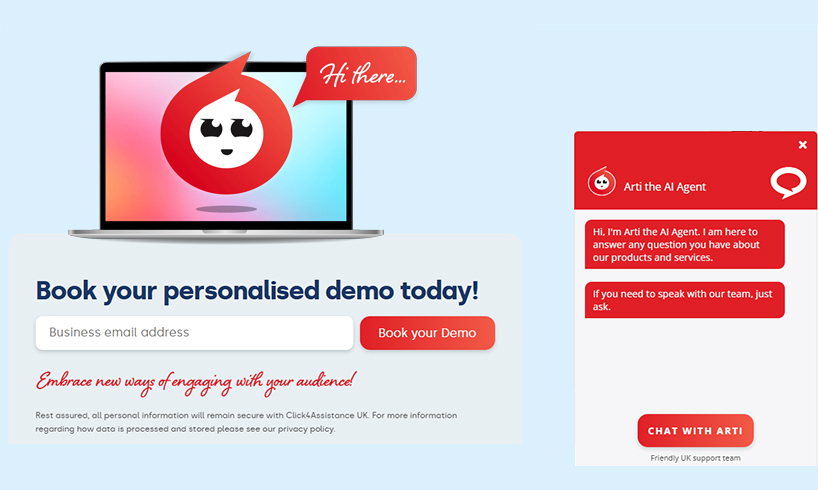Dive into Data with the Click4Assistance Reporting Suite

Want to know how many chats your company has had during the day? How long your agents are taking to respond? Or find out about your visitors’ behaviour? The Click4Assistance solution contains a comprehensive reporting suite that when analysed can unlock your customer service potential.
Quick Stats on the Dashboard
Before you start delving into data, managers/administrators can quickly access statistics within the Dashboard.
They can view the account’s availability, ensuring that the communication channel is online during the expected times.
The number of chats (for the day), average response rates and the number of chats over the last 24 hours period are also viewable, along with how many visits the website has had (the script must be present on the page for visits to be recorded).
The Reporting Suite at a Glance
The reporting suite is split into 3 areas. We’ll start with the On-Demand Reports.
These are broken down into each of the tools alongside other sections. In-depth guides are available for thorough information of each report. Click below to request the relevant guide:
• System
• Chat/Video
• smartContact
• Click2Call
• Meeting Rooms
• Promotions
• Visitor Activity
• Bespoke
Reports will be available to your account depending on your package, please refer to the guides to see what is included for your account. There are different styles of reports; the majority of data is presented in tables, bar charts and easy to view figures.
Each report can be run by clicking on the relevant report. A date range will already be pre-empted; however this can easily be changed to the range you require (ensure you click apply to save your selection). Segments can be selected to break the information down into daily, weekly and monthly information.
Filters can be applied to each report. Common filters include website and experience; other reports can be filtered by routing groups and operator depending on the data being conveyed.
The majority of reports can be exported in PDF, Excel and CSV formats, there are a select few that will only have one file option due to the layout or the type of data. The options will be displayed in top right hand corner.
System
The system reports relate to anything at account level. This includes:
• How the account is performing overall
• A full account audit to keep track of any unauthorised changes
• The accounts, routing groups and users’ availability at a glance and in full detail.
Chat
This is the most popular section of our reporting suite. There are lots of different reports available as each will relate to a specific area of the live chat websites journey for statistical reasons, such as:
• Overview for websites chat and logs
• Total number of chats including engagement rates
• Number of reactive chats started, abandon, and offline forms completed
• Number of proactive invitations sent, accepted and declined
• Top 5 pages, referrers, devices and countries reactive and proactive chats were started from
• Offline details
• Chat categories
• Chat performance summary and details (durations, message counts, operator/visitor engaged etc.)
• Operator performance summary and details (average response rates, total number of chats, total message etc. per login session)
• Chat survey details
• Chat transcript
• Queuing
• DirectMessage chat transcript and details (social media integration reports)
smartContact
smartContact reports contain information to help improve your forms performance. This includes:
• An overview of the forms completed
• The number of smartContact buttons seen and how many forms were completed/abandoned
• Number of proactive invitations sent, accepted and declined
• The page, referrers, devices and countries where the form was completed
• The data collected from the form
Click2Call
The Click2Call reports show the data relating to free call functionality, such as the overall number of calls requested and connected, along with:
• The number of times the Click2Call button was seen, number of clicks, calls started and abandoned
• Number of proactive invitations sent, accepted and declined
• The page, referrers, devices and countries where the call was requested and whether the visitors were new or returning
• Call request completed when service was offline
• Click2Call categories
• Performance details and summary
• Details of the call
Meeting Rooms
The Meeting Rooms reports contain information relating to a chat session that contains more than one participant. This includes:
• The transcript of the session for the websites chat
• Performance details
• The entry details that the visitor entered
Promotions

The Promotion reports include the number of promotions that were sent, accepted and declined. Along with the page, referrers, devices and countries where the promotion was completed and whether the visitors were new or returning.
Visitor Activity
Visitor Activity reports contain information about the visitors’ behaviour whilst on the website. This includes:
• The number of visitors, country of origin and devices used
• A comparison between new and returning visitors
• The average bounce rate and the bounce page
• The amount of views on your key pages
• Conversion summary and details, including credited agents
• Visitor details including prospect creations
Bespoke
Click4Assistance offers bespoke development as a professional service. This can include custom-made functionality that needs to reported on, or a report to join several bits of data together. For more information about our bespoke services contact our team on 01268 524628.
Saving/Scheduling Reports
Every report can be saved and scheduled. This is set up within the On-Demand Reports where you can set the name of the report to be saved/scheduled, and then choose what frequency, format, first delivery date and email address the scheduled report should be sent.
These can be reviewed in the relevant reporting area and deleted when they are no longer necessary. Scheduled reports can be amended to include another email address, or to change the frequency etc.
For more help with unlocking your potential with the reporting suite and chat for websites software, contact your account manager on 01268 524628 or email theteam@click4assistance.co.uk.