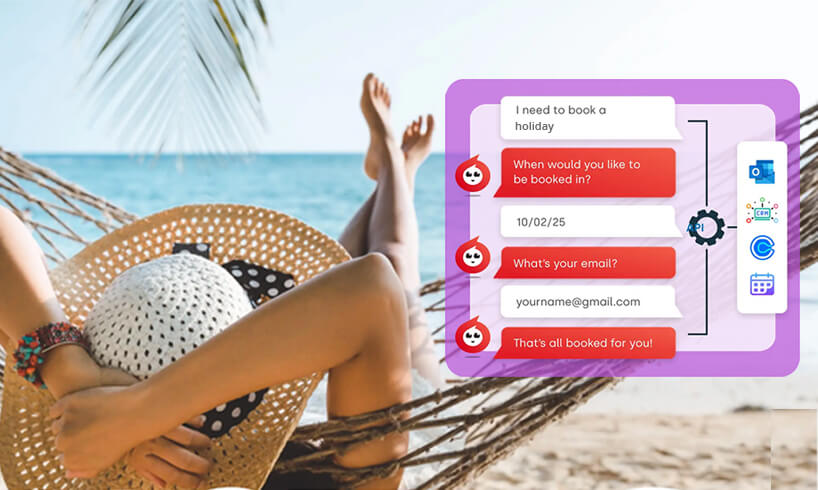Everything you need to know about Copilot (formerly Bing Chat)

Find out more about Microsoft’s AI Chatbot, Copilot.
With 45% of UK adults using AI technology in their day-to-day lives, it's no surprise that numerous search engines have worked to release AI assistants to meet the growing demand for this kind of tech.
This includes Microsoft, whose AI chatbot Copilot (formerly Bing chat) which is self-described as “a research assistant, personal planner, and creative partner at your side whenever you search the web.”
What is Copilot?
Copilot is an AI chatbot initially launched by Microsoft in 2023. At the time, it was known as “Bing Chat”, and its introduction coincided with numerous search-engine updates.
Like other AI chatbots, copilot allows users to input specific questions or requests into the system. They will then receive ai-generated responses to their queries, often within just a few seconds.
However, unlike other AI tools, copilot is incredibly up-to-date in terms of its knowledge. For example, while the free-to-use version of its key competitor, ChatGPT, draws upon knowledge up to January 2022, Copilot’s knowledge extends to December 2023.
Copilot can be used for various purposes, including business pursuits. More than 20,000 businesses have adopted it, with the number growing steadily month on month.
What is the difference between Copilot and Microsoft Copilot 365?
While there are paid versions of Copilot, it is free-to-use software that can be accessed by anybody with a Microsoft account. Microsoft Copilot 365 is a subscription service that is designed specifically for business purposes, as opposed to general or more creative usages, like Copilot.
Microsoft Copilot 365 can be embedded into all Microsoft apps, including Word, Excel, PowerPoint, Outlook, and Teams.
How does Copilot work?
- A user inputs a specific request or question into the search tap.
- Copilot uses LLMS (Large Language Models) to analyse the search.
- Copilot generates a response based on the information provided, based on the latest resources/data. Copilot will also provide the user with citations and sources so that information can be verified.
Copilot currently uses the GPT-4 and language model created by OpenAI.
What Capabilities does Copilot have?
Copilot is an in-browser chatbot designed to make the day-to-day lives of users a little easier. To achieve this goal, it boasts various capabilities. It is often marketed by Microsoft as a “research assistant, creative planner and personal planner” all in one.
When users enable personalisation, copilot can provide more personal responses to queries based on chat history. It currently has a chat limit of 4,000 characters per chat, though this will likely change in the future.
What can Copilot be used for?
Copilot can be used for:
- Getting quick answers to your questions. Copilot provides users with quick answers to their questions/searches, alongside providing them with clear citations.
- Text generation. Copilot can also be used as a generation tool for essays, reports, emails and even social media content, such as image captions and descriptions.
- Summarising websites/ web pages. When accessed via Microsoft Edge, copilot can generate summaries of specific web pages.
- Creative pursuits. Copilot can be used to write (or improve) creative works, such as poems, scripts, stories and more.
- Image generation. Copilot can also generate images based on specific user requests. This tool can be accessed through the “Copilot Designer” web page.
- To boost productivity levels. AI chatbots such as Copilot can also improve day-to-day productivity due to the benefits they allow users to access. In fact, a recent study found that users reported a “70% increase in productivity since integrating Copilot into their workflows.” There are many ways in which this can work. For example, web developers could use this kind of tool to add a chat feature to their website, which streamlines customer communication.
How Can I Access Copilot?
In order to access Copilot, you simply need to set up a Microsoft account (if you do not already have one) and register on the Copilot website. Copilot is also available as a mobile app, which can be downloaded via the Google Play store for free.
More recently, Microsoft has announced that a specific Copilot key will be added to new devices, such as laptops and PCs. The integration of the Copilot key into Microsoft hardware “will invoke the Copilot in Windows experience to make it seamless to engage Copilot in your day to day.”
Is Copilot free to use?
The basic version of Microsoft Copilot is free for anyone with a Microsoft account. However, Microsoft also runs Copilot Pro, which is a subscription-based service. Copilot Pro boasts “accelerated performance and faster AI image creation in Designer with priority access to GPT-4 and GPT-4 Turbo and unlocking Copilot in select Microsoft 365 apps.” It is currently priced at £19 per month.
Microsoft Copilot for Microsoft 365 (the business model) is also paid for via a monthly subscription of £24.70 in addition to the user’s pre-existing Microsoft plan cost (Microsoft 375 Business Basic, Microsoft 365 Business Standard or Microsoft 365 Business Premium).
What is next for Copilot?
Like many tech companies navigating their way through the AI boom, Microsoft is continually announcing updates to the software for both paid and unpaid users. Typically, these updates will be announced ahead of time on their blog or at any of the industry events held by Microsoft.
Final Thoughts
Copilot (formerly known as Bing chat) is an AI-powered chatbot designed to provide users with quick and easy access to information or to generate text images or other creative works. While premium versions require a monthly subscription, the majority of features can be accessed for free—both through the search engine itself or through the mobile app.
While there were some initial hiccups following the product launch, Copilot is proving itself to be an incredibly versatile, helpful chatbot - making it a keen rival for the perhaps more well-known Chat GPT.
Moving forward, technological advancements and heavy investment into AI mean that the benefits of using Copilot in your day-to-day life will only increase, whether you are a university student looking to revise ahead of a test or a working professional looking to work more efficiently.