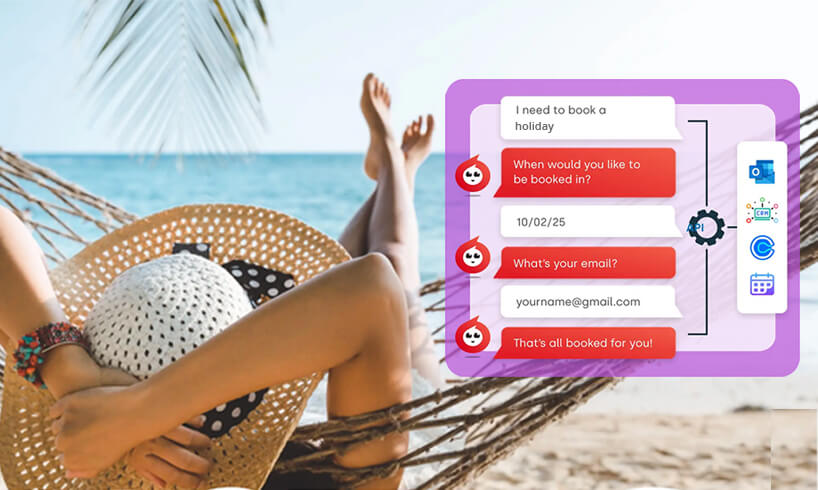5 reasons to use smartCast

smartCast lets you display secure payment pages, promotional content, and product information seamlessly in the best live chat solutions for websites creating a better visitor experience.
smartCast is an innovative addition to Click4Assistance’s regular Live Chat software. The tool allows you to expand the standard website chat window and display additional content alongside it to enhance the visitor experience.
The concept is simple. Instead of displaying customers a simple chat window in the bottom right of their browser, the smartCast tool allows you to expand it to display additional content. A window extends from the chat box from the left, forming a second panel containing whatever information you want to display. Users can then access tools and content while chatting to you, without having to go to a separate page.
As with other tools from Click4Assistance, smartCast is highly versatile, allowing you to use it in various ways to support the needs of your customers. It helps you offer the best live website chat service possible.
In this post, we take a look at five reasons to use smartCast when chatting to customers. Read on to learn more.
Present Customers With Secure Payment Options
Customers will sometimes request to make a payment via your website’s chat feature. smartCast makes this possible by providing them with a secure payment option next to the chat box, instead of sending them to a separate page that might interrupt their experience.
The payment box or invoice tab extends from the left-hand side of the Live Chat window, as described above. Visitors can then enter details, such as their card number, the name of the card, security code, and expiry date to complete payment.
Displaying the secure payment option is easy. Using the Click4Assistance tool, simply select a pre-existing link within the Auto Navigation window in Click4Assistance Experiences, or copy and paste the payment link URL into the chat window. This will display the “casted” page next to the Live Chat box, letting the visitor view it while in chat. They can then continue chatting with you while filling out the form.
Allow Visitors To Pre-Emptively Open The smartCast Tab
Customers often want to talk to you multiple times during the course of their relationship with you. smartCast, therefore, lets visitors open the casting panel themselves. They simply click the expansion icon at the top of Live Chat to bring it up automatically.
Display Product Information
Customers will often enquire about products when chatting to operators. For example, they may wish to know about features, specifications, or use cases. Those higher up the sales funnel may also want to know more about the types of products you sell, and which would suit them best.
Again, smartCast can make the customer journey more seamless. The Click4Assistance tool allows you to display product information in the casting window, instead of sending visitors links to a separate webpage. Operators can then talk customers through all the products in your collection without the need for them to follow cumbersome links.
With smartCast, both visitors and operators have control over the casting window. As before, visitors can open it preemptively, or operators can open it, allowing them to display product information they believe is relevant to the customer.
Automatically Display Promotional Content
Occasionally, visitors won’t be able to get through to your operators immediately. Therefore, smartCast offers a facility to display content while customers wait automatically.
In Click4Assistance Experiences, set the smartCast panel to automatically appear in the HTML after a pre-set wait period. The casting window will then show your promotional content (or any other content you wish to display), keeping visitors engaged, informed and entertained while they wait.
Display Content Without Leaving The Chat Environment
Lastly, smartCast lets you display content to customers without leaving the chat environment. Customers can view products, make payments, or consume promotional videos all while remaining connected to operators. The experience is more natural than standard chat options which often require customers to clumsily hop from one page to another, open and close tabs, and perhaps lose their chat history while doing so. Everything that is relevant to the chat appears right next to the chat box.
The Bottom Line
At Click4Assistance, we understand that using smartCast raises a lot of questions. Fortunately, our team is here to help you every step of the way. We can discuss functionality with you in more detail and show you how the service integrates with our other products. Feel free to contact us directly for more information.