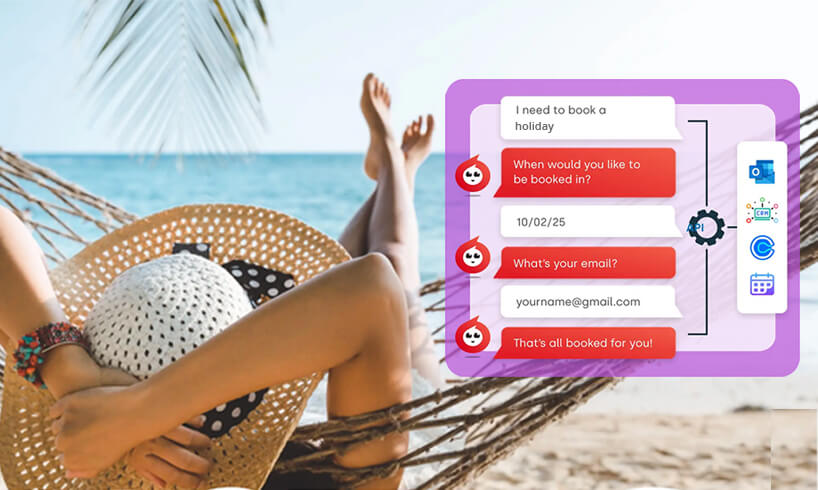How to build a travel AI agent for website

Discover how to create a powerful AI agent for your travel website. Engage travellers 24/7, boost bookings, and streamline support with Click4Assistance.
The travel industry thrives on speed, service, and personalisation. Whether customers are booking flights, browsing holiday packages, or chasing last-minute itinerary changes, they expect fast, accurate responses. That’s why more travel companies are turning to an AI agent for website – intelligent digital assistants that work 24/7 to support and convert website visitors.
In this article, we’ll explore how to make an AI agent chatbot for a travel website, including the planning process, technical setup, key features, and the many benefits for your business and customers.
What is an AI agent for website?
An AI agent for website is an advanced conversational assistant that uses artificial intelligence and natural language processing (NLP) to understand and respond to user queries in real time. Unlike rule-based bots with limited pre-set answers, AI agents for website learn from interactions and provide dynamic, context-aware responses.
In the travel sector, AI agent for websites can:
- Answer common travel questions 24/7
- Recommend holiday packages
- Guide users through the booking process
- Manage itinerary changes or cancellations
- Upsell extras like insurance, car hire, or tours
- Handle customer support queries efficiently
Why travel businesses need an AI agent for website
Customers don’t want to wait. According to a HubSpot study, 90% of consumers rate an “immediate” response as important when they have a query. That’s especially true in travel, where queries often involve prices, time-sensitive bookings, or urgent issues while abroad.
Here’s why travel websites are investing in AI-powered chatbots:
- Always available: Provide instant support day or night, including weekends and holidays
- Reduce live agent workload: Automate routine questions so your team can focus on high-value tasks
- Increase conversions: Guide users through booking, provide personalised recommendations, and reduce bounce rates
- Lower customer service costs: Chatbots can handle thousands of conversations simultaneously
- Boost traveller confidence: Deliver consistent and accurate answers that build trust and improve the user experience.
Step 1: Define your chatbot’s purpose
Before building your AI agent for website, clarify its role on your travel website. Ask:
- Who will it help? (Holidaymakers, business travellers, agents?)
- What are the most common customer queries?
- Will it be purely for support or include sales and marketing functions?
- What languages should it understand?
Example use cases for travel chatbots:
- “What’s the best time to visit Greece?”
- “Can I change my flight date?”
- “Show me family-friendly holidays under £2,000.”
- “Where’s my booking confirmation?”
Step 2: Choose the right AI chatbot platform
Not all chatbot solutions are created equal. For travel businesses, it’s crucial to choose a platform that:
- Is easy to integrate with your website and CRM
- Supports natural language processing (NLP)
- Offers a seamless live agent handover
- Works across channels (e.g., web, Facebook, WhatsApp)
- Meets data protection standards (like GDPR).
Click4Assistance offers a UK-based, GDPR-compliant AI chatbot solution perfect for the tourism industry. With our AI agent chatbot (Arti), you get powerful AI capabilities, a no-code interface, and omnichannel support – excellent for travel companies looking to level up customer engagement.
Step 3: Build your chatbot conversation flows
To create a natural experience, your chatbot should mimic a helpful travel agent. Use branching logic, machine learning, and contextual replies to guide users through their journey.
Essential conversation flows for travel websites:
- Holiday recommendations: “Where are you planning to go?” → “What’s your budget?” → Suggested packages
- Booking assistance: “Would you like help with your booking?” → “When are you travelling?” → Available options
- Itinerary support: “Check booking status” → Booking number entry → Details provided
- Cancellations and changes: “I need to change my flight” → Eligibility check → Process outlined
You can start with scripted journeys for accuracy and then introduce AI learning to enhance flexibility over time.
Step 4: Personalise the experience
Travel is a personal purchase. Your chatbot should tailor recommendations and advice based on:
- Destination interests
- Budget range
- Family size or traveller type
- Travel history (if known).
You can connect the chatbot with your CRM or booking engine to fetch customer data and tailor responses accordingly. For example:
“Welcome back, Sophie! Looking for another beach break this summer?”
Personalisation builds rapport and encourages loyalty.

Step 5: Add smart features for extra value
To make your chatbot more than just a virtual assistant, consider including features like:
- Date and destination pickers
- Integrated price lookups
- Currency conversion
- Weather forecasts
- Multilingual support for international users
- Quick handover to human agents when queries become complex.
Click4Assistance makes it easy to embed smart tools and deploy features across web and messaging apps for a consistent experience.
Step 6: Test, launch, and train
Before going live, test your AI for website thoroughly:
- Simulate common queries
- Look for gaps in logic
- Monitor how it responds to unusual wording
- Test escalation to human agents.
After launch, review transcripts, analyse chat metrics, and continue to train the chatbot with new data. AI agent chatbots improve over time – so the more you feed them, the smarter they get.
Step 7: Monitor performance and optimise
Post-launch, track key performance indicators like:
- Chat engagement rate
- Conversion rate (bookings from chat)
- Average response time
- Customer satisfaction (CSAT)
- Deflection rate (queries handled without an agent).
Click4Assistance includes real-time analytics, so you can monitor what’s working and adjust your chatbot strategy accordingly.
Real-world example: a travel agency in action
A UK-based travel agency integrated an AI agent for website using Click4Assistance to handle queries during peak season. Within weeks:
- 65% of enquiries were handled without human input
- Booking conversion from chat visitors rose by 18%
- Customer satisfaction scores improved significantly
- Agents had more time to focus on complex itineraries and high-spend customers.
Conclusion: AI agent for websites is the future of travel
An AI agent for website is more than a support tool – it’s a digital concierge that improves customer experience, reduces pressure on staff, and boosts conversions. For travel websites looking to stay competitive and meet rising customer expectations, an AI-powered chatbot is no longer optional – it’s essential.
With Click4Assistance, UK travel businesses get an AI agent chatbot that’s secure, powerful, and built for performance.
Book a demo today
Want to see how an AI agent for website could transform your travel business?
Book a free demo with Click4Assistance and discover the power of intelligent customer engagement.