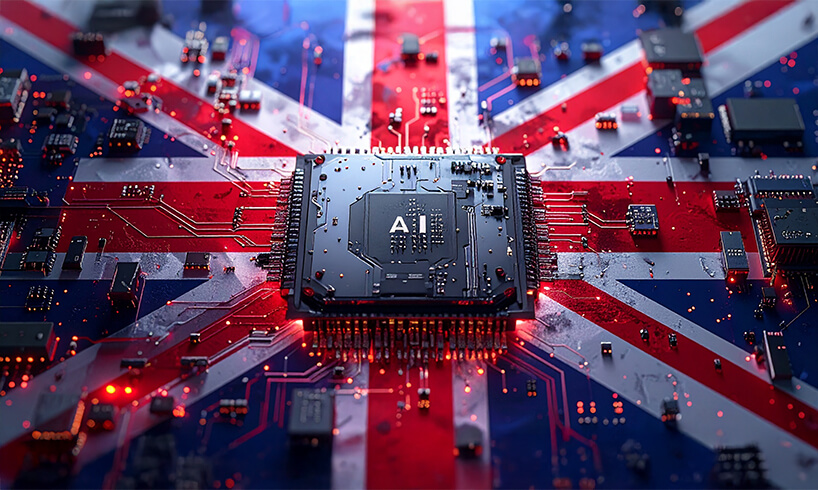How To Configure the ‘Queuing’ functionality

Want to increase engagement on your web chat experience? Get the right tools with the help of Click4Assistance’s online support chat for website.
Reliable technology is at the centre of all strong businesses. A business needs to be able to correspond with their clients in many different ways, through a set of website chat tools to assist them in achieving their targets.
Click4Assistance has always been known for providing online support chat for website with systems that offer a helping hand in transforming customer service practices and supply improved user environments for consumers. But we do so much more. Want to see how we can keep your organisation growing to its full potential? Observe our highlighted functionality for this article… Queuing
What is the Queuing functionality?
The queueing functionality allows visitors to start a chat when operators exceed a set number of chats instead of the button simply becoming unavailable. Queueing will only work if operators have been assigned a max number of chats that they can be allocated, this can be assigned against the ‘User Type’ within the ‘My Account’ module. For example, if the agent has been allocated three chats, they will no longer receive any new chats and when all agents are maxed out, the visitors will start to queue until an agent becomes available.
What are the benefits of Queuing?
The queuing functionality is best used during periods of high volume, so that you can keep your chat service open and inform visitors using the intelligent queuing system.
- Peak time management – ensure the chat functionality remains available even in busy periods.
- Manage visitor expectation – keep visitors engaged in chat communication and informed of their position in the queue with a countdown.
- Queue administration – compose your own automated messages and define maximum queue lengths.
How does Queuing work?
To configure queuing within the software, you will need to navigate towards the settings, against the relevant experience. You will see a checkbox labeled ‘Activate Queueing’, which you will need to tick in order to activate the ‘Queueing’ facility. You have the ability to set the ‘Queuing Frequency’, which is the amount of time between each queuing prompt that’s sent. This is an automated system message that will usually notify the visitor of their current position in the queue in which you can utilize the placeholder @QUEUEPOSITION that will populate the visitor’s position in real time. You can also set the ‘Max Queue Length’, which is the maximum length in which the queue will reach before the ‘Offline’ button is shown on your website. Lastly, we have the ‘Chat Distribution System’, which is basically the method in which chats are released from the queue. This can either be set to automatically allocate to users or alert users without allocating so that they can take the take the chat manually.
Finally…
Queuing is an additional functionality within the Click4Assistance software to organise and help deal with a high volume of chats. To see the queuing feature in action please take a look below or go directly to our YouTube channel for information on other Tools within the Click4Assistance solution.
To find out more information regarding Click4Assistance and online support chat for websites, take a look at our detailed guide to each of our features, or contact our friendly team on 01268 524628 today for a free trial or demonstration.