Click-to-Call Software for Business: Streamline Customer Communications
Click to call turns website visitors into immediate connections, engagement, conversions and customer satisfaction while reducing communication barriers.

In today’s digital world customers want instant communication. That’s where click to call for business comes in. Imagine a visitor on your website looking at your offerings and with one click they are connected to a sales rep – no dialling, no waiting, just a seamless experience. Solutions like Facebook Messenger integration and dedicated click to call software make this happen, so you can engage with customers easily and boost conversions.
Implementing these solutions simplifies communication and your overall marketing strategy. Click to call software for business can integrate with your CRM, track leads and even sync with email campaigns so it’s a one stop shop for your team and your customers.
What is Click-to-Call Software?
Click-to-call software may sound fancy but basically it’s simple. Think of it as a link between your website and your phone system. When a visitor clicks a button – voilà - they’re connected to your team. No dialling, no mistakes, just a direct call.
In technical terms this is done through VoIP (Voice over Internet Protocol) or by integrating with your existing phone system. Some platforms even allow calls to be directed through your CRM so your team knows who they’re talking to before they answer. Unlike live chat or click-to-chat which rely on typing, click-to-call offers real human interaction, often resulting in faster decisions and more trust.
As one business owner Maria Thompson says “We increased our sales leads by 40% just by adding a click-to-call button. It’s amazing how much one small feature can change customer behaviour.”
How does Click-to-Call Software Work?
At first glance, click-to-call software seems like magic – but it’s just intelligent routing. Here’s the simple explanation:
- A user clicks a call button – usually on your website, mobile app or even in an email.
- The software routes the call – this can be via a VoIP service or your existing phone line. Intelligent routing ensures the call gets to the right person or department.
- The customer connects instantly – no waiting, no dialling, just straight to the help they need.
According to Telnyx, today’s click-to-call platforms seamlessly integrate with CRMs and analytics tools, providing valuable insights into customer behaviour, call patterns, and conversion rates. Some of these platforms even offer features like call recording and monitoring to ensure quality assurance.
Benefits of Click-to-Call Software for Businesses
Let’s face it: the days of being put on hold are over. Click-to-call software is a game changer for businesses of all sizes. Here’s why it’s a favourite among many:
- Better Customer Experience
A click-to-call button removes obstacles in the customer journey. Visitors no longer have to write down phone numbers, wait on hold, or navigate through complicated phone menus - they just click and connect right away. This simplicity reduces frustration and builds trust, increasing the chance of return business.
- Higher Conversion Rates
When a potential customer is on your website, they are in buying mode. Giving them immediate access to a sales rep can be the difference between a lead and a sale. As marketing guru Alex Chen says, “Speed wins sales. Every second a customer waits, the chance to convert decreases.” Click-to-call removes the delay and converts intent into action faster.
- More Operational Efficiency
With features like intelligent call routing, customer enquiries are directed to the right team member. This reduces wasted time, minimises transfers and miscommunication. On the back end, call tracking and reporting gives managers data to improve workflows, identify bottlenecks and optimise team performance.
- Insights and Analytics
Click-to-call not only connects customers but also gathers data. Integrations with CRM and analytics tools allows you to see call volume, response times, conversion rates and ROI. This data helps businesses refine their strategy, personalise customer interactions and make better decisions.
- Competitive Advantage
In today’s fast paced communication world, speed and convenience is key. Businesses that offer click-to-call services stand out as responsive and customer centric. By making it easy for customers to get in touch with you, you show reliability and accessibility - traits that give you an edge over those who are still using old school methods.
Research shows that click-to-call can increase conversions by up to 400%, making it a powerful differentiator.
Key Features of Click-to-Call Software for Businesses
When choosing click-to-call software it’s not just about adding a button to your website. The top solutions have features that boost your team’s productivity and customer satisfaction. Here’s the breakdown:
- One-Click Calling Buttons - The heart of click-to-call is simplicity. Customers click a button on your site, app or email and they’re connected. Placement is key - landing pages, product pages and checkout pages are the best places.
- Call Routing and IVR (Interactive Voice Response) - Not every enquiry needs to go to the same person. Intelligent routing ensures sales enquiries go to sales reps while support questions go to customer service. IVR menus can further direct calls to the right department saving time and frustration.
- Call Recording and Monitoring - Call tracking is more than just compliance - it’s a valuable learning tool. Recorded calls allow managers to review interactions, train employees and maintain quality standards.
- CRM and Marketing Automation Integration - Connecting to platforms like Salesforce, HubSpot or Zoho means every call is logged automatically. Leads, customer history and call notes are synced so your team can provide personalised service.
- Call Scheduling and Callback Options - Sometimes customers can’t talk right away. Click-to-call software often includes scheduling or callback features so leads don’t fall through the cracks.
- Real-Time Analytics and Reporting - The ability to track call volume, duration and results helps businesses refine their strategy. Imagine having a dashboard that shows which pages are generating the most calls or which reps have the highest conversion rates—it’s like having a crystal ball for your sales team.
- Mobile Compatibility - In our mobile world your click-to-call feature must work seamlessly on smartphones and tablets. Mobile compatibility means leads can contact you from anywhere, at any time.
Uses Cases and Applications for Click-to-Call Software for Business
Click-to-call is not a one-size-fits-all tool; it’s a versatile solution that can improve communication, increase conversions and customer satisfaction across industries. Here are some common scenarios and effective ways businesses are using it:
Sales Teams
In sales, time is of the essence. Leads are warm for only a short time and with click-to-call reps can connect with prospects while they’re interested. Quicker follow-ups mean more closed deals, higher response rates and stronger relationships with potential customers.
Customer Support
When customers have questions or issues nothing beats talking to a live person. Click-to-call allows support teams to answer immediately, resolve on the spot and minimise frustration – resulting in higher customer satisfaction and loyalty.
E-commerce
Online shoppers abandon carts for many reasons – confusion about shipping, pricing or product information. A click-to-call button in the right place helps businesses recover lost sales by providing real-time help during checkout.
Healthcare
From booking appointments to addressing urgent medical issues, immediate voice communication is key in healthcare. Click-to-call simplifies patient interactions while adhering to security and compliance regulations like HIPAA so customers feel convenience and trust.
Estate Agents
In estate agents, the speed of response can make or break a deal. A click-to-call feature allows potential buyers and renters to contact agents directly without getting stuck in voicemail and helps agents get more showings and close deals faster.
Travel & Hospitality
Travelers expect quick responses when booking, adjusting or confirming trips. With click-to-call businesses in the hospitality and tourism industry can provide real-time support that builds trust, enhances the customer experience and gets repeat bookings.
All Messaging Channels from One Platform
Handle all your customer interactions from live chat, WhatsApp and Facebook Messenger within one powerful platform.
Challenges and Considerations of Click-to-Call Software
Click-to-call software is amazing but it comes with its own set of challenges. Knowing these upfront will help you implement it successfully:
- High Volume
If your website gets a lot of clicks, is your team ready for the incoming calls? You need to plan for staffing and scheduling.
- Reliable Infrastructure
VoIP calls rely on a stable internet connection. Bad connectivity will ruin the user experience.
- Data Security and Compliance
If you handle sensitive data (e.g. healthcare or finance) you need to comply with regulations like GDPR or HIPAA.
- Staff Training
Handling real-time calls requires well trained and polite staff. Proper training ensures reps can answer questions.
- Balancing Automation and Human Touch
Automation is great but customers still want to hear a human voice when needed. The best solutions find a middle ground between self-service options and live support.
How to Choose the Best Click-to-Call Software for Your Business
Choosing the right click-to-call solution isn’t hard - but it does require some thought:
Access Your Business
Are you focused on sales, support or both? Some software is designed for lead conversion, others for customer support efficiency.
Integration with Current Tools
Your software should integrate seamlessly with CRMs, marketing platforms and analytics tools. Easy integration saves time and prevents data loss.
Scalability and Customisation
Go for a solution that grows with your business. Can it handle more calls as you scale? Can you modify features like routing and call scripts?
Pricing Models
Be aware of the costs: per user, per call or flat subscription fee. Don’t forget to include features like call recording, analytics or integrations in your budget.
Customer Support and Onboarding
Even the best software is useless if your team can’t implement it. Look for vendors that offer comprehensive onboarding, tutorials and fast customer support.
Security Features and Compliance Standards
Especially for industries handling sensitive information, make sure the platform has encryption, secure call storage and compliance with regulatory standards.
Best Practices for Click-to-Call Software
Adding a click-to-call button is easy, but using it effectively takes strategy. Here’s how to get the most out of your investment:
- Strategic Call Button Placement - Not every page needs a click-to-call button. Focus on high traffic pages, product pages, landing pages and checkout pages. Meet customers where they are in their journey.
- Availability - Make sure calls are answered promptly. Offer business hours for support or sales and consider 24/7 availability through virtual assistants or outsourcing if you operate globally.
- Monitor and Refine - Use analytics to see which pages generate the most calls, which reps convert the most leads and peak calling times. This data will help you refine your strategy for maximum results.
- Train Your Team - Even the best software can’t replace good communication skills. Train your team to handle calls efficiently, empathetically and professionally.
- Combine with Other Engagement Tools - Click-to-call works best as part of a broader engagement strategy. Pair it with live chat, email follow-ups or WhatsApp for Business to create multiple touchpoints for customer interaction.
Top Click-to-Call Software for Businesses
Several companies lead the click-to-call space. Here’s a quick rundown of the best currently on the market:
- Aircall
Aircall is known for its easy-to-use interface and CRM integrations. Perfect for sales and support teams looking for cloud telephony solutions.
- RingCentral
RingCentral has powerful VoIP features with scalable options for growing businesses. Its analytics and reporting is top notch.
- Click4Assistance
Click4Assistance, the UK live chat provider has a flexible solution with real-time click-to-call, live chat, co-browsing and secure messaging. Customisable and integrations for both sales and support teams.
- Freshcaller (Freshdesk Contact Center)
Freshcaller is part of the Freshworks ecosystem and integrates seamlessly with support and CRM systems. Ideal for startups and medium sized businesses.
- 8x8
8x8 combines VoIP and cloud telephony with advanced analytics. Great for large teams and international businesses.
To find out more about choosing the right provider, learn more by exploring each vendor and comparing their features.
The Future Trends of Click-to-Call Software for Businesses
The business communication landscape is changing fast and click-to-call is evolving to meet these new demands. From better routing to smoother integrations here are the trends that will shape the future of click-to-call:
AI-Driven Call Routing and Analytics
Artificial intelligence is changing call management. Future click-to-call will use AI to route calls to the right agent instantly based on their expertise, availability or the customer’s profile. Advanced analytics will also analyse conversations for sentiment, tone and intent – so businesses can improve the customer experience, train agents and refine sales strategies.
Deeper Integration With Omnichannel Platforms
Click-to-call will go beyond just websites. Businesses will start to integrate it into social media, email marketing and mobile apps. This omnichannel approach will give customers a seamless journey, so they can move from online browsing to speaking to a representative – wherever they are.
Voice Search and Smart Assistants
With smart devices and voice search on the rise, customers will expect to be able to call from tools like Amazon Alexa, Google Assistant and Siri. This will reduce friction even further, so customers can just voice their needs and be connected instantly.
Personalised Using Customer Data
Future click-to-call will use customer data – purchase history, preferences and previous interactions – to deliver more personalised experiences. This level of personalisation will make calls feel more human and relevant and help businesses build stronger relationships and customer loyalty.
Automation While Keeping Human Touch
Automation is gearing up to play an even bigger role in handling everyday tasks like tracking orders, sending appointment reminders, and answering common questions. However, the human element will still be essential for more complex conversations, negotiations, and offering emotional support. The best approach will be to combine automation for greater efficiency with that personal human touch, which helps build stronger connections.
Frequently Asked Questions (FAQs)
- What is click-to-call and why do businesses need it?
Click-to-call allows customers to start a phone call with one click from a website, app or email. It’s convenient, engaging and boosts conversions.
- Can click-to-call integrate with my CRM?
Yes! Most modern platforms can integrate with CRMs like Salesforce, HubSpot or Zoho and log calls and track leads and customer interactions.
- Is click-to-call suitable for small businesses?
Absolutely. Small businesses benefits from instant lead connections, better customer experience and easier call tracking to compete with bigger companies.
- How is click-to-call different from live chat?
Click-to-call connects customers directly through voice, instant human interaction, live chat is text based and can be slower to resolve issues.
- What to look for when choosing click-to-call software?
Look for one click buttons, call routing/IVR, CRM integration, call recording, analytics, mobile compatibility and scheduling/callback options to be efficient.
Conclusion
Click to call is not just a nice to have; it’s a game changer for businesses. It connects online interactions with real time human interaction, increases conversions, customer satisfaction and gives you a competitive edge.
By positioning buttons wisely, choosing the right provider, training your staff and using analytics your business can unlock the power of instant communication. As entrepreneur David Liu says “Sometimes the fastest way to win a customer’s trust is to just answer the phone”.
Whether you’re a new startup or an established business, having click-to-call – especially with WhatsApp for Business Integration – means you’re always available, responsive and ahead of the competition.
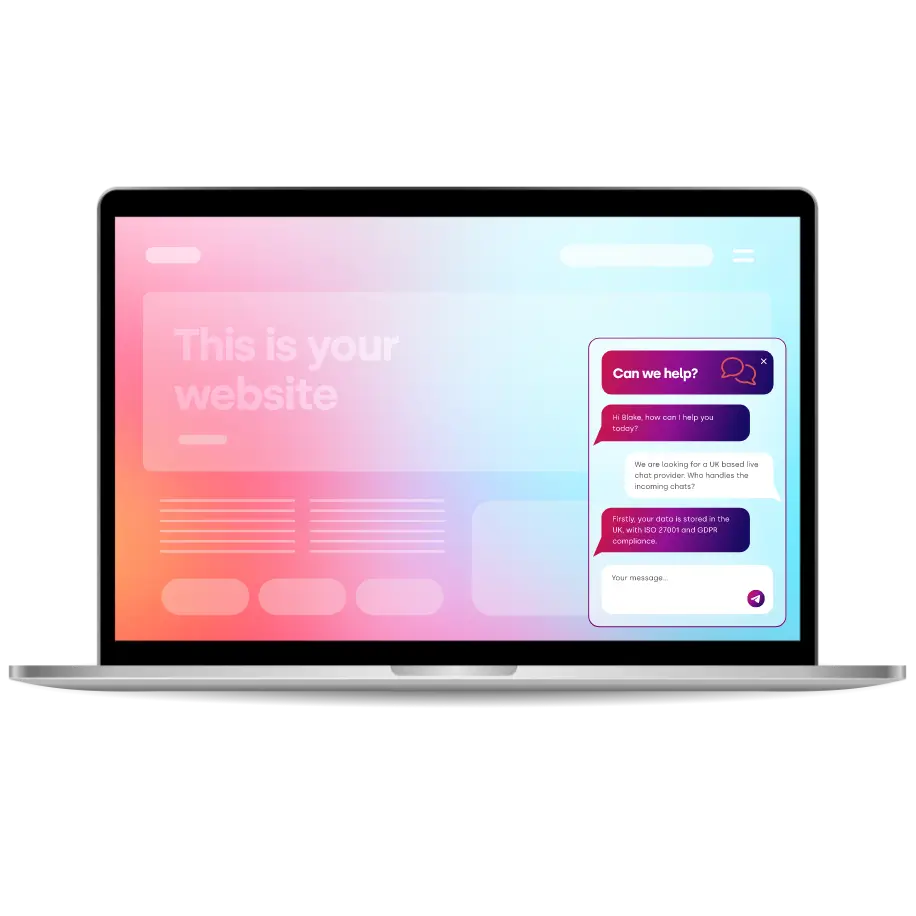
Thousands Trust Us. Will You?
From live chat to AI-powered chatbots and social integrations, Click4Assistance powers real-time engagement - fully UK hosted and trusted across industries.














