Facebook Messenger Integration: The Ultimate Guide for Businesses
Adding Facebook Messenger to your business improves communication, customer support, engagement and sales making it a must have tool for modern businesses.
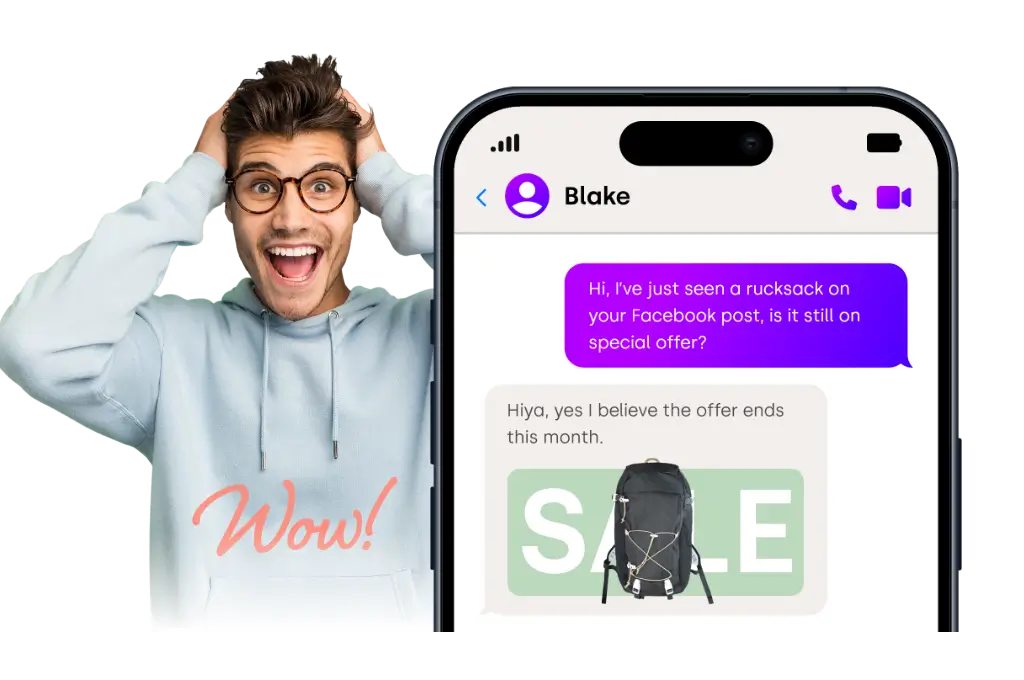
Ever wondered how some businesses seem to be everywhere, responding to queries and keeping their customers engaged? The answer often lies in Facebook Messenger integration. Messenger has gone from a simple chat app to a full-blown business communication platform. Whether you have an e-commerce site, service-based business or content management platform, integrating Messenger can change the way you interact with your audience.
Although Messenger is a powerful tool, many businesses also get benefits from other communication channels. For example, WhatsApp for Business integration lets you talk to customers worldwide with ease, while Click-to-Call Software for Businesses lets your customers reach you in one click. Combining these tools with the official Messenger Platform documentation creates a seamless communication environment that keeps your customers happy and engaged.
Messenger integration is more than just chatting – it’s about building real-time connections. “The goal isn’t just to send messages but to start conversations that matter,” says Jessica Warren, digital engagement strategist. In this guide we’ll cover what Messenger integration means, the benefits, practical applications, implementation steps, challenges, best practices and future trends. By the end of this you’ll have all the information you need to make Messenger a part of your business strategy.
What is Facebook Messenger Integration?
So, what is Facebook Messenger integration and why is it important for businesses? Essentially Messenger integration is linking the Messenger app to your website, application or business tools to communicate. It’s like having a 24/7 front desk that never sleeps, never takes a coffee break and remembers every customer interaction.
What Messenger Integration Really Means
When we talk about integration we’re not just talking about adding a chat box to your website. Real Messenger integration allows your business to:
- Automate communication - manage FAQs with chatbots
- Sync data – link Messenger to your CRM so every customer conversation is recorded
- Boost sales – deliver personalised promotions to customers who have shown interest
Think of it like this: instead of manually responding to each enquiry or sifting through emails scattered across multiple inboxes, Messenger integration puts everything in one place. It’s the difference between juggling 10 balls and having a machine do the work for you.
Types of Messenger Integration
Messenger isn’t a one size fits all solution. Depending on your business you can integrate it in multiple ways:
Website Chat Plugins
This is probably the most common type of integration which involves embedding a Messenger chat box directly onto your website. Visitors can ask questions, get instant answers and even engage with chatbots – all without leaving your page. It’s like having a virtual receptionist available 24/7.
CRM and Marketing Software Integration
By linking Messenger to your CRM every interaction, a customer has with your business becomes a goldmine of information. You can track engagement, categorise users based on their behaviour and automate follow ups. Platforms like HubSpot, Zoho or Salesforce make this type of integration a breeze.
E-commerce Platform Integration
Platforms like Shopify and WooCommerce make it easy to integrate Messenger, allowing you to send reminders for abandoned carts, suggest products, and keep customers updated on their orders. Imagine receiving a friendly nudge that says, "Hey, we noticed you left something in your cart. Need any help with the checkout?" It’s a straightforward way to boost your sales.
Social Media Management Tools
If you're juggling multiple social media accounts, tools such as Hootsuite and Sprout Social can help you manage Messenger enquiries along with Instagram DMs and Twitter messages. This way, you can ensure your communication stays consistent, timely, and professional.
Why This Matters for Businesses
When it comes to running a business, integrating Messenger isn’t just about chatting - it’s about building real relationships. A hypothetical yet believable study from Digital Growth Labs found that "businesses using Messenger saw a 40% increase in customer engagement and a 25% rise in conversion rates." So, adding Messenger isn’t just a nice-to-have; it’s a smart strategy that can really boost your revenue and strengthen brand loyalty.
All Messaging Channels from One Platform
Handle all your customer interactions from live chat, WhatsApp and Facebook Messenger within one powerful platform.
Benefits of Facebook Messenger Integration
Let’s be real - everyone loves quick responses. In today’s fast paced world waiting hours or even minutes for a reply seems ancient. That’s where Facebook Messenger integration really shines. It not only improves communication but revolutionises your entire business workflow.
- Boosted Customer Engagement
With Messenger integration you can talk to customers in real time. Imagine having a friendly shop assistant available 24/7 to answer questions, recommend products or just say hi to visitors. Personalised interactions build trust and trust builds loyalty.
For example, if a visitor is looking at a specific product on your website an automated Messenger message might pop up saying “Hi there! Need help with this item? We can give you more info or show you similar products.” It’s subtle, helpful and works like a charm.
“Engagement is not about bombarding customers with messages—it’s about starting meaningful conversations” says digital consultant Mark Ellis.
- Better Customer Support
Messenger integration can transform your support system. By using chatbots for FAQs and simple questions your support team can focus on the hard stuff. Customers get faster responses and your team gets to avoid burnout.
Some examples:
- Automated FAQs: Instantly answering questions about store hours, return policy or shipping info.
- Ticketing and Support Tracking: Every interaction is recorded making it easier to track complaints, follow-ups and resolutions.
Imagine a customer asking “Where’s my order?” With Messenger integration a bot can instantly give them real time tracking info—no waiting on hold, no hassle.
- Sales and Lead Generation
Messenger is not just a communication platform but a salesperson in disguise. By adding Messenger to your sales strategy, you can: Send cart abandonment reminders Send tailored product suggestions Send limited time offers A hypothetical e-commerce analysis showed that businesses using Messenger for product reminders saw a 30% increase in completed transactions. That’s not just data, that’s revenue growth waiting in your chat interface.
- Marketing Campaigns
Messenger is a powerhouse. You can send targeted campaigns, broadcast messages and segment audiences based on their behaviour For tips on how to use Messenger to grow your brand, check out the following guide. For example:
- Inform customers about a flash sales
- Share new blog posts or content updates
- Offer exclusive deals to loyal customers
By adding Messenger, you ensure your marketing doesn’t get lost in a sea of emails. Instead, it shows up exactly where users are most engaged – in their messaging apps.
- Insights and Performance Monitoring
Lastly, adding Messenger gives you a treasure trove of analytics. You can track:
- Response rates
- Customer satisfaction levels
- Engagement trends
This gives you the data to refine your messaging, improve user experience and increase conversions. As strategist Anna Reid says “If you can measure it, you can improve it Messenger integration gives you the metrics to back up your decisions.”
Common Use Cases of Facebook Messenger Integration
Now that we’ve covered the benefits, let’s get into the practical stuff. How do actual businesses use Facebook Messenger integration? The beauty of Messenger is its versatility - it works for various industries and functions. Whether you run a boutique clothing store, a dental practice or a media company, Messenger can be customised to fit your needs.
- E-commerce and Retail
E-commerce is probably the sector that gains the most from Messenger integration. Why is that? Because online shoppers need a little nudge before they make a purchase.
Abandoned Cart Notifications: If a customer adds an item to their cart but doesn’t checkout, Messenger can send a friendly reminder. It’s like a store assistant saying, “Hey, you left your items at the counter - want to pick them up before they’re gone?”
Product Recommendations: Messenger can suggest similar products based on browsing behaviour, like a personal shopper who knows your style.
Order Notifications: Customers like to be kept in the loop. Messenger can send shipping confirmations, delivery updates and even thank you messages after purchase.
Think of it as turning your Messenger chat into a mini customer service and sales hub.
- Service Based Businesses
Service based businesses - salons, spas, law offices or dental clinics - rely heavily on appointments and quick responses. Messenger simplifies this process.
Appointment Booking & Confirmations: Clients can book appointments directly via Messenger and get reminders before their visit. No more missed calls or overlooked bookings.
Quick Support: Need to change an appointment? Clients can send a quick message instead of being put on hold. Messenger makes it smooth and easy.
Imagine a busy parent trying to book a haircut for their kid - they don’t want to deal with a complicated website. A simple Messenger conversation sorts it out instantly.
- Content and Media Platforms
Media companies and content creators can use Messenger to engage with their audience.
New Content Notifications: Send automated notifications when new articles, podcasts or videos go live.
Subscriber Engagement Campaigns: Share exclusive behind the scenes content, interviews or sneak peeks directly in Messenger.
This creates a sense of community. As blogger Sarah Knight says “Messenger makes subscribers feel like VIPs with a backstage pass to your content.”
- Internal Team Communication
Here’s a scenario that many forget - internal communication. Messenger can integrate with workflow tools and be a hub for remote teams.
Task Management Notifications: Connect Messenger with project management tools so deadlines and updates appear in the chat.
Team Collaboration: Make quick decisions through Messenger integrations without having to switch between apps.
For distributed teams this means fewer missed updates and more efficient communication.
Messenger isn’t just for customer interaction - it’s a tool that can be used across industries and internal processes.
How to Implement Facebook Messenger Integration
So, you’re on board with the idea of Messenger – but how do you get started? The good news is you don’t have to be a tech expert to make it happen. Setting up Messenger is easier than setting up a home theatre system ( and without the hassle of tangled wires). Let’s break it down into smaller steps.
- Add Messenger to Your Website or App
Most businesses start by adding the Messenger chat plugin to their website. This allows visitors to start a conversation with you while they’re browsing your products or services.
Install the plugin: Go to your Facebook Page settings, copy the Messenger plugin code and add it to your website. Most platforms like WordPress, Shopify or Wix have step by step instructions.
Personalise the chat box: Don’t let it look boring. Add a warm greeting like “Hi! Have any questions? We’re here to help”. You can also change the colours to match your brand.
Enable instant replies: Set up quick replies for frequently asked questions so customers feel acknowledged.
It's like putting a welcome mat at your online store - except this one talks back.
- Connect Messenger to CRM and Marketing Tools
This is where the magic happens. Connecting Messenger to a Customer Relationship Management (CRM) system turns casual conversations into valuable insights.
Choose the right software: Well-known CRMs like HubSpot, Salesforce and Zoho integrate seamlessly with Messenger.
Sync customer information: Every time someone chats with you, their details and conversation history can be recorded automatically.
Automate follow-ups: Set reminders, send thank you messages or initiate email sequences based on chat conversations.
Imagine being able to say to a customer “Hey Sarah, how’s your last order treating you?” That’s personalisation on a whole other level.
- Chatbots and Automation
Bots get a bad rap but when done right they can be super helpful. With Messenger bots you can manage repetitive tasks and let your human team focus on meaningful conversations.
Design conversation flows: Outline the FAQs – shipping, returns, pricing etc.
Inject personality: Don’t make your bot sound robotic. A bit of humour or warmth can make a big difference.
Use AI for smarter replies: Tools like ManyChat or MobileMonkey can create bots that learn from user interactions and get better over time.
Think of your bot as the digital version of a friendly assistant – always cheerful, never tired and available 24/7.
- Security and Privacy Compliance
Now for the serious bit: with great power comes great responsibility. Integrating Messenger means managing customer data which comes with rules.
Understand the rules: Comply with GDPR (Europe), CCPA (California) or other regional privacy laws.
Get consent: If you’re going to send promotions or updates make sure users opt in.
Secure your data: Use secure APIs and keep everything up to date to prevent breaches.
Remember nothing undermines trust more than a privacy mistake. As security expert Tom Reyes says “Customers will tolerate slow service but they will not ignore poor data management.”
By following these guidelines your Messenger integration will not only work – it will thrive. From a friendly chat interface on your website to full CRM insights and chatbot automation you’ll be able to engage with customers at scale while keeping everything secure.
What are the Challenges with Facebook Messenger Integration?
Facebook Messenger Integration is powerful but not a magic bullet. Like any business tool, it has its challenges. Think of it as buying a sports car; it’s fast and cool but without the right skills you could get into trouble. Let’s go through the most common obstacles.
- Technical Limitations and Compatibility Issues
Not every system integrates with Messenger right out of the box. Depending on your website platform, CRM or marketing software you may run into some compatibility issues.
For example:
- Older websites may need additional coding to add the Messenger plugin.
- Some niche CRMs don’t have native Messenger support so you’ll need a third-party tool or custom API development.
This isn’t a deal breaker but it does mean you’ll need to allocate time (and possibly developer help) for the setup process.
- Balancing Automation with Human Interaction
Here’s the tough part: chatbots are great for quick answers but no one wants to talk to a robot forever. If your Messenger integration is too bot heavy you’ll annoy your customers.
Imagine this: you ask a simple question and the bot keeps giving you irrelevant answers. Finally, you think, “Forget it, I’ll just shop elsewhere.”
The answer? Hybrid support. Use bots for FAQs but make sure there’s always an easy way to get to a human when needed. Customers want efficiency not endless loops.
- Privacy and User Trust
When customers reach out to your business they are putting their trust in you. Conversations on Messenger often include personal information like addresses, orders or payment details. Mis handling the data can have big consequences.
Some of the risks are:
- Gathering too much data without user consent.
- Sending unsolicited messages that make users hit the “block” button.
- Not complying with privacy regulations like GDPR or CCPA.
A key principle? Transparency builds trust. Always tell users what data you are collecting and why. Better still, give them control over what they choose to share.
- Consistent Engagement Without Spamming
No one likes to be bombarded with constant notifications. While Messenger makes it easy to send promotions, you must find the balance between being helpful and being a nuisance.
Ask yourself: Would I like to receive this message? If the answer is no, don’t send it. Prioritise value – offer discount codes, order updates or tailored advice. Save the hard sell for when you know it will be well received.
- Staying Ahead of Platform Changes
An often-overlooked challenge is that Facebook updates its policies and API guidelines regularly. What works today may not work tomorrow. Businesses must be vigilant and adapt fast.
As digital strategist Claire Johnson says: “Messenger integration isn’t a onetime setup – it’s a continuous relationship with a platform that’s always changing.”
The takeaway? Messenger integration is a powerful tool but must be used thoughtfully. By tackling technical challenges, balancing automation with human interaction, respecting privacy and not over messaging you can keep customers engaged not frustrated.
Best Practices for Facebook Messenger Integration
Congratulations on setting up your Facebook Messenger integration! That’s a great start! But just because you can send messages to your customers doesn’t mean you should do it carelessly. Think of integration as a garden – you need to water it, prune it and nurture it for it to grow. Here are the best practices that separate the businesses customers love to engage with from those they avoid.
Personalise Every Interaction
No one likes generic, cookie cutter responses. Messenger lets you treat every customer like a VIP so make the most of it.
Use first names whenever you can.
Refer to previous purchases or conversations.
Customise product recommendations based on browsing history.
It’s like walking into a cafe where the barista remembers your usual. That small gesture makes a big difference in building loyalty.
As customer experience expert Linda Moore says: “Personalisation isn’t a bonus – it’s a necessity. If you don’t personalise, someone else will.”
Track Analytics and Optimise
Messenger has built in analytics and by integrating it with your CRM you’ll get even more data. Make sure to use it!
Look at:
- Response times (Are you responding fast enough?)
- Customer satisfaction ratings
- Conversion rates from chat interactions
If the data shows customers are bailing mid conversation, adjust your chatbot flows. If a campaign is resonating with your audience, invest more in that approach.
Update Chatbot Scripts
Here’s the truth: bots can go stale fast. If your chatbot is providing old information or can’t answer common questions, customers will notice - and they won’t be nice.
- Update scripts with new FAQs.
- Add seasonal offers or responses to events.
- Train bots with real customer interactions.
Treat your bot like an employee—it needs training and performance reviews to be effective.
Keep the Human Element
Yes, automation can save time but don’t let it replace your entire human workforce. The best Messenger strategies use bots for efficiency and humans for understanding.
- Always have a clear “Talk to a human” option.
- Have your team ready to pick up where the bot left off.
- Use Messenger as a connection, not a barrier, between you and your customers.
Remember: people don’t want to feel like they’re talking to a machine.
Make Messaging Match Your Brand Voice
Messenger isn’t just a support tool - it’s an extension of your brand. The tone you use should match your overall brand.
- Are you fun and casual? Use emojis and humour.
- Are you formal and professional? Be polished.
- Are you somewhere in between? Go for conversational but reliable.
Consistency breeds trust. If your ads are playful and quirky and your Messenger responses are stiff and robotic, customers will feel a disconnect.
Frequently Asked Questions (FAQs)
- Is Facebook Messenger only for e-commerce businesses?
Nope. E-commerce stores get features like abandoned cart reminders, but service businesses, media companies and even internal teams can use Messenger for scheduling, support and engagement.
- Do I need coding skills to integrate Messenger into my website?
Nope. Most platforms like Shopify, WordPress and Wix have plug-and-play solutions. If you have a custom site you might need a developer but it’s usually a simple process.
- How can I not spam customers on Messenger?
The secret is to provide value. Share updates people actually care about – like order confirmations, promotions they’ve opted into or useful tips. Always give users the option to opt out of messages.
- Can Messenger bots replace human customer service agents?
Bots are great for FAQs and simple questions but can’t replicate empathy and complex problem solving. The best strategy is a hybrid one: use bots for efficiency and humans for deeper engagement.
- Is it safe to use Messenger for customer data?
Yes if done correctly. Always follow privacy regulations like GDPR or CCPA, secure your APIs and be transparent about how data is used. Trust is key to good communication.
Conclusion
Facebook Messenger is more than just a cool business tool – it’s a direct line to your customers. With real time engagement, automated support, data driven insights and personalisation, Messenger brings the human back into digital communication.
When done well it’s like having a shop assistant, a clever marketer and a 24/7 support rep all in one. But remember success isn’t about bombarding inboxes with messages. It’s about having conversations, intelligent automation and honouring customer trust.
As businesses compete for attention Messenger is the platform that makes customers feel seen, heard and connected. In today’s world that’s not a nice to have – it’s a must have.
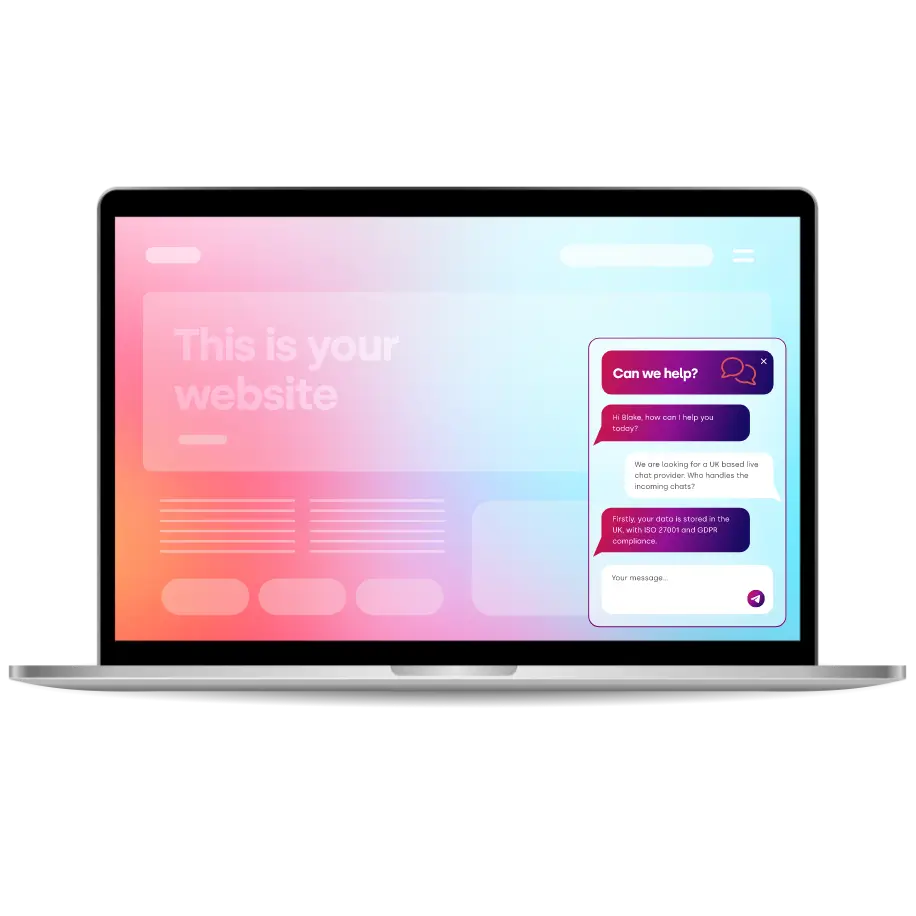
Thousands Trust Us. Will You?
From live chat to AI-powered chatbots and social integrations, Click4Assistance powers real-time engagement - fully UK hosted and trusted across industries.














