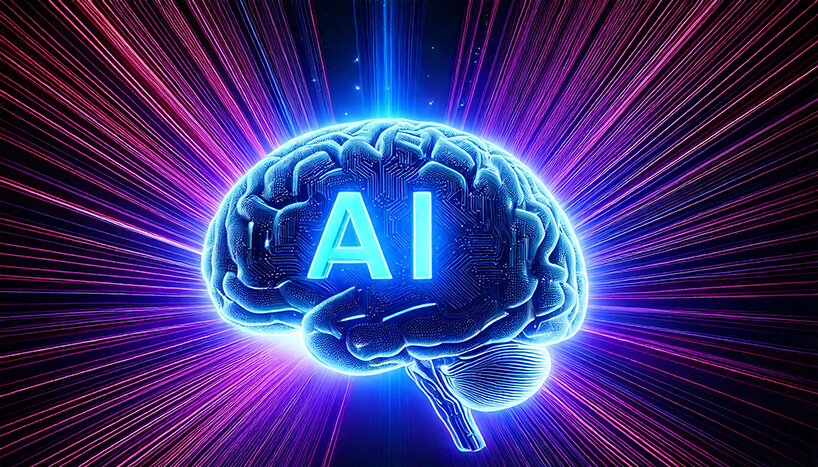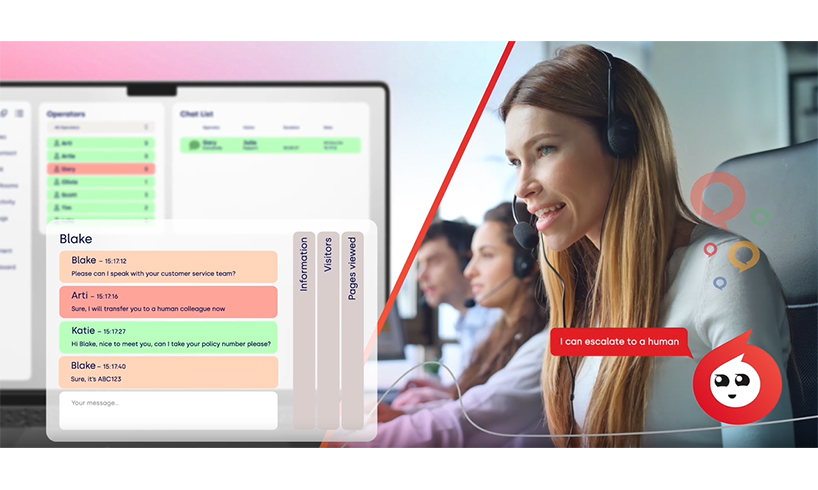What is ‘smartCast’?

Want to optimise your company’s sales opportunities? Get the right tools with the help of Click4Assistance’s all-in-one live chat for businesses solution.
Effective communications are at the heart of every successful business. Businesses need to be able to communicate with their customers in multiple ways, using a set of website chat tools to help them achieve their objectives.
At Click4Assistance, we’re known for providing live chat for business with solutions that help transform customer service operations and provide better user experiences for customers. But that’s not all we do. Want to see how we can help your business boost its potential? Take a look at our highlighted feature for this article… smartCast.
What is the smartCast feature?
The smartCast feature allows the chat window to smoothly expand to present any webpage. There are three different ways this can be done which will enhance the visitor’s journey:
- the operator can push a mini webpage in front of the visitor during a chat,
- the visitor could expand the window themselves for more information
- the window can automatically display the panel after a set amount of time.
What are the uses for smartCast?
There are many ways in which the smartCast feature can be utilized on your website chat widget, presenting many different types of information including:
- Promotional video’s explaining your services.
- Secure payment page to complete transactions in a single contact.
- Present your products to close a sale.
How does smartCast work?
A visitor will start a chat in the normal manner and after some time chatting, the visitor may wish to make a purchase, in which case the operator can cast a payment page beside the chat in question for the visitor to submit. The smartCast functionality can be initiated when the operator opens the ‘Auto Navigation’ list on the Dashboard and selects a pre-existing link then ‘CAST’. The operator can also manually copy and paste a URL directly into the text area. On the visitor’s side, this will extend a window beside the dialogue form, which presents the page so it can be viewed and interacted with alongside the chat.
A visitor can also initiate smartCast, by clicking on an icon embedded in the either the toolbar or header which is visible from the start of the chat. The smartCast panel can also be set to automatically appear after a certain amount of time, so for example if you are using queuing you may wish to display a promotional video whilst the visitor is waiting for an operator.
Finally…
smartCast is an additional website chat tool within the Click4Assistance software to provide visitors with further information about a particular product and even secure a sale directly from within the chat. To see smartCast in action please take a look below or go directly to our YouTube channel for information on other Tools within the Click4Assistance solution.
You can find out more about Click4Assistance and Livechat for business with our detailed guide to each of our features, and contact our friendly team on 01268 524628 today for a free trial or demonstration.