WhatsApp for Business API: The Definitive Guide
In today's digital-first market, customers expect fast, easy, and consistent communication. WhatsApp for Business API enables companies—from startups to large enterprises—to meet these expectations by integrating WhatsApp messaging into their customer engagement platforms.
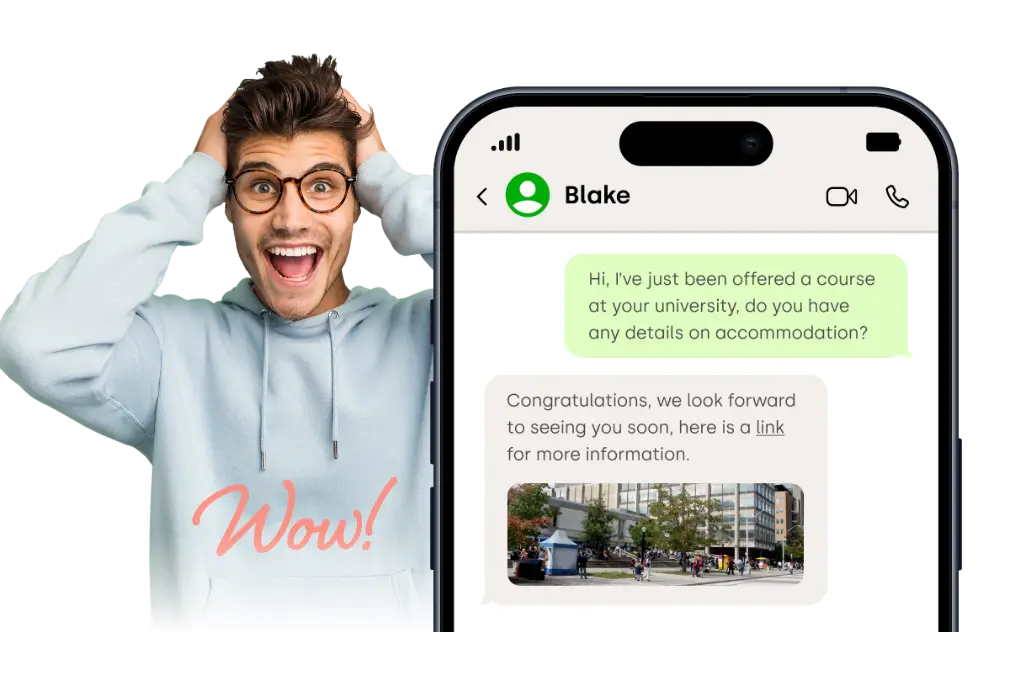
This article dives into how WhatsApp for Business API works, core features, technical requirements, compliance, and best practices—anchored around the implementation model used by solutions such as Click4Assistance.
What is the WhatsApp for Business API?
The WhatsApp for Business API is a product by Meta that allows businesses to send and receive messages programmatically, scale customer communication, and integrate WhatsApp with other communication channels and CRM systems. Unlike the standard WhatsApp Business App (which is intended primarily for small businesses or single handset usage), the API is built for higher volume, automation, and deeper integration.
Key things to understand:
- Inbound & outbound messaging: You can receive messages from customers and respond, or initiate messages using pre approved templates (for non session / marketing / utility, etc.).
- Session messaging: Once a customer has messaged your business, you have a 24 hour window (“customer service window”) to send freeform messages without needing templates.
- Rich media support: The API supports text, media (images, video, audio), documents, quick reply buttons, and Call to Action buttons.
- Scalability & routing: Messages can be routed via queues to departments or agents, integrated with bots, or escalated.
- Branding & compliance: Businesses must follow WhatsApp’s branding, use approved business display name, abide by template policies, ensure GDPR/data protection compliance, etc.
Why Businesses Need WhatsApp for Business API
Here are the compelling reasons businesses integrate the WhatsApp API:
- Large user base & customer preference
Over 1.5 billion people globally interact with businesses via WhatsApp. By eliminating wait times and delivering real-time answers, chatbots can reduce bounce rates and increase customer satisfaction—critical factors for both sales and SEO.
- Convenience & engagement
Many users prefer messaging over email or phone calls for customer service. WhatsApp tends to drive better open rates and response rates.
- Cost effectiveness
Beyond initial setup, maintaining messaging tends to be less expensive per interaction compared to call centres or SMS/physical mailing.
- Omni channel consistency
Being able to funnel WhatsApp, web chat, SMS, Facebook Messenger, etc., through a single dashboard improves agent efficiency, data centralisation, and customer continuity.
- Automation & templates
Use of bots, pre set replies, quick replies etc., allows rapid responses, even outside of business hours or when agents are busy.
Key Features of WhatsApp for Business API (as implemented by Click4Assistance)
Drawing from how Click4Assistance has built their WhatsApp integration, here are specific features & technical components worth knowing:
| Feature | What It Means / How It Works |
|---|---|
| Automatic routing | Customer messages via WhatsApp are programmatically routed to the correct department or agent group in the system. This may involve rules like department assignment, agent availability, queue length, workload balancing. Click4Assistance supports automatic routing so enquiries reach the “appropriate department.” |
| Categorisation, internal notes, tracking references | Chats can be categorised (e.g. by subject, urgency, product line), with internal note-taking and tracking IDs or references to help agents maintain context. Useful in follow ups and internal handovers. |
| Pre set (‘canned’) answers / quick replies / templates | To maintain fast response times, businesses can set up common question responses or quick reply buttons. Also, WhatsApp templates are required for initiating conversations (outside the 24 hour service window) or for marketing/utility messages. Click4Assistance allows creation and submission of templates via their system. |
| Media, documents & file sharing | Beyond simple text, can send images, videos, audio, PDFs etc. Helps richer communication—for example sharing product specs, boarding passes, invoices. Click4Assistance supports media messages. |
| Read receipts & message status | Knowing whether a message was delivered or read is essential for customer service quality. API supports tracking these statuses. |
| Branding (business name / logo) | Ensures customer recognition and trust. Displaying the business name and logo in interactions helps consistency. In Click4Assistance’s setup, once WhatsApp number is confirmed, the business name & logo are configured. |
| Template compliance | In line with WhatsApp policies, template messages are required for certain use cases: initial messages, re engagement after 24 hours, transactional/utility or marketing messages. Business needs to define template type (text, media, quick reply, call to action), submit for WhatsApp’s approval. Click4Assistance supports four template types. |
Technical Implementation & Onboarding
To successfully integrate WhatsApp for Business API, you’ll typically go through several technical / operational steps. The Click4Assistance process is illustrative of how businesses can approach this. Below is a breakdown with technical considerations.
1. Account creation / platform registration
- If you are new to a platform like Click4Assistance, you create an account (they offer a trial period).
- For WhatsApp API, you need to have a business account, verified business name, phone number. The phone number must not be associated already with a standard WhatsApp or WhatsApp Business App (or must be migrated).
2. Phone number activation / verification
- Provision your number: confirm via WhatsApp’s verification process.
- Set your business display name & logo; ensure compliance with WhatsApp’s guidelines.
3. Template creation & approval
- Decide which kinds of templates you'll need: simple text, media message, quick reply, call to action, etc.
- Design templates respecting WhatsApp’s policy (e.g. disallowed content, proper placeholders, no abuse). Submit to WhatsApp / Meta for approval.
4. Integration with existing systems
- Link the API to your customer service/dashboard platform. Agents should be able to see incoming WhatsApp messages, respond via a unified dashboard.
- Support for omnichannel: combining WhatsApp with web chat, SMS, Facebook Messenger, etc. Click4Assistance offers this.
- Optionally, connect with CRM systems (e.g. Salesforce, Microsoft Dynamics 365) or content management systems for transcript logging, customer identity, etc.
5. Routing rules, agent assignment & workflow setup
- Define how messages are distributed: by topic, skill, availability.
- Configure escalation (if bot, then human), internal note passing.
6. Privacy, data protection & compliance
- Comply with GDPR (for UK / EU operations), which includes storing data securely, handling user requests, consent for marketing type messages.
- Ensure data storage policies: local data centres (if required), encryption, secure backups. Click4Assistance emphasises that data is stored in the UK, GDPR compliant.
7. Monitoring, analytics & refinement
- Use message status (delivered, read), response times, dropped messages / unanswered enquiries, customer satisfaction metrics.
- Refine templates, tweak routing, adjust staffing based on usage.
Use Case Examples by Industry
Click4Assistance shows examples of how different industries leverage WhatsApp for Business. These reveal use cases which illustrate both functional possibilities and technical challenges.
| Industry | Key Use Cases | Technical Challenges / Considerations |
|---|---|---|
| Education | Handling student enquiries, offering course info, accommodation support, updates. | Ensuring messages are delivered in appropriate format (media/templates), managing large volumes during peak periods (e.g. application deadlines).” |
| Finance | Account enquiries, transaction alerts, tailored advice. | Compliance, privacy; template / notification approval; secure transfer of documents; verification of customer identity.” |
| Entertainment / Events | Promoting events, sending tickets, providing logistics (venue, parking), event reminders. | Media messaging (tickets, images), timely delivery, handling customer support via WhatsApp in real time, high concurrency.” |
All Messaging Channels from One Platform
Handle all your customer interactions from live chat, WhatsApp and Facebook Messenger within one powerful platform.
Best Practices for Using WhatsApp for Business API
To maximise the value of WhatsApp API and avoid pitfalls, here are best practices grounded in both the Click4Assistance features & broader technical norms.
- Start with clear goals: Unlike the free WhatsApp Business app, using the API means you'll face usage-based fees. These costs can vary by country and depend on whether the business or the customer initiates the message.
- Be responsive & use quick replies: Response time matters. Use pre set answers, quick reply buttons, intelligent routing to reduce delays.
- Use media wisely: Media can increase clarity (e.g. diagrams, PDFs, images) but comes with larger payloads, possibly more cost or slower download for users. Optimize for size / format.
- Template usage & compliance vigilanceAlways use approved templates for messages outside the 24 hour window or for non transactional content. Proper placeholders, no promotional oversteps, compliant content.
- Maintain branding & consistency: The business name, logo, tone should be consistent. Message formatting (line breaks, punctuation) also impacts perceived quality.
- Respect privacy & data security: Store and process data in compliant way. Manage consent, permissions, opt in / opt out. Use secure storage especially for sensitive attachments.
- Monitor & iterate: Look at metrics: read rates, delivery failures, user responses. Feedback loops are essential—if a template is rejected, revise; if user feedback complains about late responses, optimize workflows.
- Scale carefully: As more customers use WhatsApp, scaling infrastructure matters: agent staffing, load balancing, handling concurrency, ensuring UI in dashboard is performant.
Technical Limitations & Challenges
While WhatsApp API provides powerful capabilities, there are some technical constraints to be aware of.
- Template approval lag. It can take time for templates to be approved by WhatsApp; delays can affect time sensitive campaigns.
- Within 24 hour window constraints. You cannot freely send messages outside the 24 hour window unless via template messages. This can complicate follow up workflows.
- Media size limitations. WhatsApp imposes size limits on media / attachments; large videos or documents may need compression / optimisation.
- Phone number / account migration issues. If converting from WhatsApp Business App or migrating numbers, there can be downtime or configuration hassles.
- Agent delay & availability. Without sufficient staffing or good routing, even with templates and automation, responses may lag, hurting customer satisfaction.
- Regulatory & legal compliance.Especially with cross border messages, or handling personal / financial / sensitive data.
How Click4Assistance Implements WhatsApp API: Step by Step
To make the abstract more concrete, below is a summarised version of the implementation process as used by Click4Assistance.
-
Set up an account (new or existing)
For new customers: create a Click4Assistance account; they offer a 21 day free trial to test features.
-
Onboarding & confirmation
Their UK based support team assists with onboarding. As part of that, business confirms its WhatsApp number, business display name, and logo.
-
Activate WhatsApp number
Confirm number is active, ensure WhatsApp API setup is completed, with the number verified, display name set, etc.
-
Use WhatsApp via dashboard
Once configured, messages can be sent & received directly through the Click4Assistance unified dashboard. Agents can manage WhatsApp interactions alongside other channels.
-
Launch & refine
Begin communication in live environment. Use features like routing, templates, media messages, read receipts. Collect feedback, monitor metrics, refine templates & workflows.
Security, Compliance & Trust
Integrating WhatsApp for Business API also comes with responsibility. Click4Assistance highlights several points relevant to UK / EU users:
- Data storage in the UK. Ensures local data governance under UK law.
- GDPR compliance. Handling user data in compliance with regulations such as GDPR is essential.
- ISO certifications / external security audits. These help to assure customers about reliability and security. Click4Assistance includes references to ISO 27001, BSI, etc.
If you're ready to create chatbot for business websites, start small, test thoroughly, and scale as you learn what your customers respond to. The earlier you adopt AI-driven engagement, the more edge you gain in today’s digital marketplace.
Future Trends & Technical Enhancements
Looking forward, WhatsApp for Business API is likely to evolve. A few tech trends to watch:
- More intelligent automation / AI / chatbots. Ensures local data governance under UK law.
- Deeper integration with voice / video / interactive media. Handling user data in compliance with regulations such as GDPR is essential.
- Improved analytics & dashboarding. These help to assure customers about reliability and security. Click4Assistance includes references to ISO 27001, BSI, etc.
- Greater personalisation. Using data to tailor messages, content, timing.
- Enhanced privacy controls & regulation. As regulation continues to evolve (e.g. data residency, cross border transmission), expect higher standards.
Conclusion
The WhatsApp for Business API offers powerful tools for modern businesses to engage with customers at scale, in richer and more efficient ways. Key features such as template messaging, media sharing, automatic routing, branding, and compliance are essential. Platforms like Click4Assistance illustrate how a well implemented integration can let businesses unify communications via WhatsApp along with web chat, SMS, Messenger etc., deliver faster support, maintain trust, and scale operations.
For businesses considering adopting WhatsApp API, success depends not just on technology, but on clear strategy, good workflows, strong support, and continual measurement and improvement.
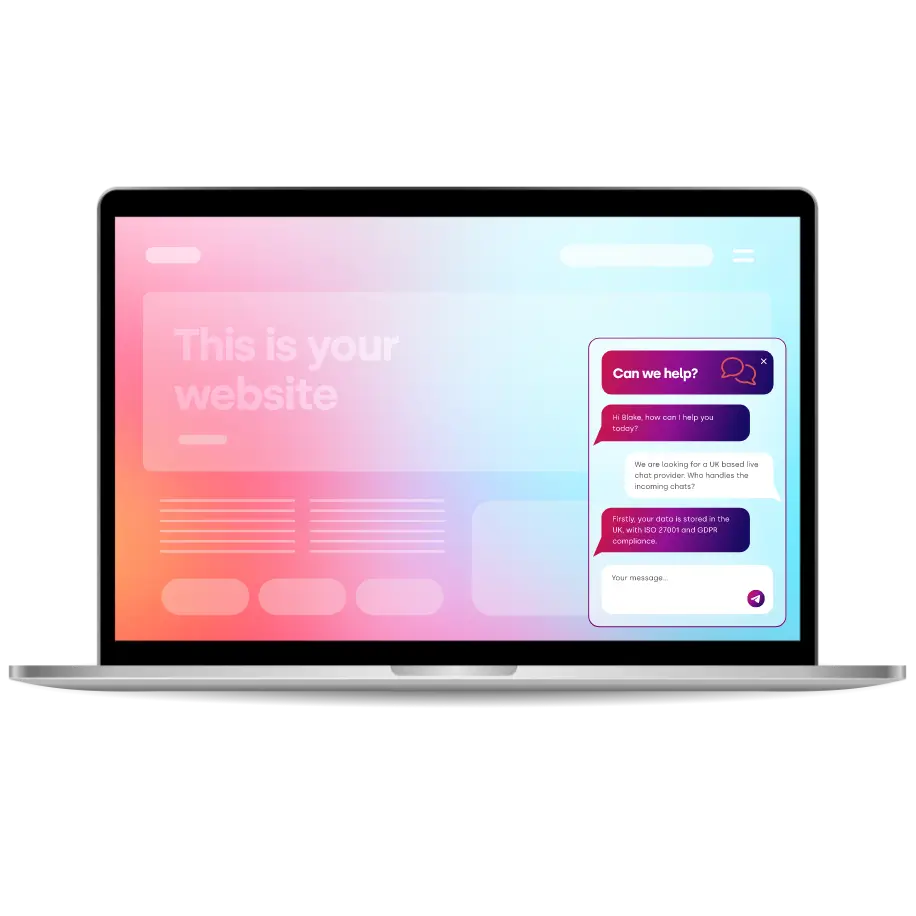
Thousands Trust Us. Will You?
From live chat to AI-powered chatbots and social integrations, Click4Assistance powers real-time engagement - fully UK hosted and trusted across industries.














