
Add Live Chat To Your Website
In the landscape of modern business, we understand the immense value of conversation. At the heart of every thriving enterprise is a commitment to robust communication. To help your business strengthen this crucial aspect, we've crafted a comprehensive guide on how to add a live chat to your website.
The Power of Live Support Chat
The paradigm of customer interaction has evolved, shifting from conventional methods towards digital platforms. An integrated live chat system on your website enables immediate, real-time dialogue, enhancing the overall user experience and fostering trust with your customers. Let's explore these benefits in more depth.
Why live chat support?
Customer interaction has shifted from traditional channels to digital platforms. A chat system on your website enables real-time communication, enhancing the user experience, and building trust with your customers. Let's dive deeper into the benefits.
Instant Customer Support
A chat system provides immediate assistance to customers, addressing their queries promptly. This not only boosts customer satisfaction but also improves your brand reputation.
Increased Conversion Rates
The availability of immediate support during the purchasing decision can significantly increase conversion rates. By resolving doubts or concerns on the spot, potential customers are more likely to complete their purchase.
Live chat support has seen a steady increase in popularity. In 2019, customers experienced an 83.1% satisfaction rate with live chat, highlighting an upward trend as businesses and organisations take additional steps to make live chat support more meaningful and useful to the customer.
Wondering if live support is the right move for your business? Give the following statistics from Tech Jury some consideration:
- 75% of people prefer to use live support over other contact methods.
- 44% of online customers believe live support during a purchase is a website’s most important feature.
- 51% of people want businesses to be contactable 24/7.
- 38% of businesses found that scripted responses to queries are a source of frustration for customers.
- Live chat software is on the up, with the market expected to be worth $987M by 2023.
If you want to improve conversions and provide a more positive experience to your customers, then adding live support chat is something to consider as part of your website’s ongoing strategy.
Gathering Valuable Customer Insights
Chat systems can provide invaluable data about your customers. Their queries, feedback, and interactions can give you insights into their needs and preferences, helping you tailor your offerings accordingly.
Choosing the Right Chat System
There are numerous chat systems available, each with its own set of features. When choosing a chat system for your website, consider factors such as ease of use, integration capabilities, customer support, and pricing.
Live Chat vs Chatbots
Live chats require human intervention, offering a personal touch. However, they may not be available round the clock. On the other hand, chatbots offer 24/7 support and can handle multiple queries simultaneously, but they lack the human touch. A combination of both could offer the best solution, providing round-the-clock service while maintaining a personal connection.
Key Considerations for adding Live Chat to Your Website
In order to maximise the return on investment (ROI) from your live support chat, we've compiled some vital aspects you need to ponder. The location, dimensions, and functionality of your live support chat all play crucial roles - it's essential that visitors are aware of its presence and find it user-friendly.
Updating Your Website HTML for Chat Box Integration
To facilitate web chat, you'll need to incorporate specific code into your website. This code will enable the chat function. If your current website setup doesn't support this, you might need assistance from an IT specialist or contemplate switching your website to another host. If you're uncertain about how to add live chat on your website, most providers will walk you through the process during registration.
Numerous providers also offer a free trial period. So, if you're hesitant about whether the features align with your needs, you can experiment with them prior to committing to a subscription.
Staffing and Enquiry Volume Estimation
Integrating live support chat into your website is an incredible strategy for connecting with customers and offering an additional communication channel. However, it's crucial to ensure you're equipped to provide an efficient service before launching.
Gaining an understanding of the potential volume of chats is important, and conducting a customer survey can be a useful way to gauge this. Although the results may not be completely precise, they will provide a helpful estimate to kickstart your planning.
Once you have an estimated chat volume, you can determine the number of staff members required to manage incoming enquiries. This may involve a process of trial and error, potentially necessitating additional hires. If the live chat service flourishes, you might need to reevaluate staffing allocations across phone, email, and social media channels to ensure resources are optimally distributed.
Branding and Information Collection Capabilities
Does your chosen solution allow you to customise the chat window to align with your website design? Can it enable the collection of pertinent information before and after the chat commences? These are significant considerations that can enhance the user experience, promote your brand, and provide valuable insights for your business.
The UK is bound by GDPR, and a breach of these guidelines can cause serious problems for your business. When choosing your live chat provider, it’s vital you ensure your data is secured according to GDPR rules. Read their privacy policies carefully to make sure you’re satisfied with the security provided. You should also include information about data security for your live support within your own privacy notice.
How long has the provider been established, do they offer account management and telephone support as standard?
As live support chat becomes more and more popular, the number of providers is increasing. When choosing your provider, you should look to see how long the provider has been established to give you an indication of their effectiveness, as well as their reputation amongst others. Most providers will boast about the clients they work with, which can help give you confidence that you’re choosing the right provider.
When comparing providers, you should also compare features, assessing which are the most important to you. As your live support can become as vital as your phone or email services, you need to feel confident that there is support available to you when you need it. Providers who offer account management, telephone support and round-the-clock customer care can give you the reassurance that you’re making the right investment. A disruption to your service can cost you time and money, so you’ll need to feel confident that your provider can get you back up and running if you encounter an issue.
Adding voice chat to your website
Not only is text based chat an important must have for your website, both voice chat and video chat are options worth looking at.
Whether a visitor is browsing the website, or partaking in a text based chat. By adding voice chat to your website gives them another communication method, allowing both the visitor or potential customer to be directly connected to your agents with one simple click.
Voice chat usually works over the normal telephone network, connecting both parties via landline or mobile phones. However, using WebRTC technology both parties can communicate using voice chat through their devices microphone and speakers like a normal phone call.
Key features to look out for
Live support chat has come a long way since the first applications were launched. As they become more advanced, you can benefit from further features and functions that can provide an even better experience for your customers. Some of the key features you should look out from your live chat provider include:
Video chat
Video chat features can be very beneficial to your service. While not everyone will want to talk face-to-face, having video chat available provides customers with reassurance that they’re talking to a human. In some industries, like fashion, beauty and health, a video chat can be a useful function, helping people enjoy a face-to-face consultation like they would in-store.
In light of the COVID-19 pandemic, this is a feature worth considering to help you maintain key customer interactions and enhance the website experience for visitors. Adding video or voice chat to your website could help you replace phone calls, helping you to save on your running costs and make remote working even easier for your employees.
Integration with ChatBot
Artificial intelligence enables your live support chat to work with Chatbot services that can help guide your customers to the most appropriate solution to their problems. There are different kinds of ChatBots available, some that collect information from customers and answer accordingly, while others will ask questions to the user to help provide answers in a more structured way.
These functions can be useful for making sure your service isn’t inundated with queries that can easily be resolved. Should your customer still need assistance from one of your agents, the chat can then be transferred accordingly.
A ChatBot can also be a useful feature when there is nobody available to answer customer queries, ensuring some assistance can be provided out-of-hours.
Facebook Messenger and WhatsApp integration
Providing multiple channels of communication can help give your customers a variety of choice, while also giving you an advantage over your competitors. Facebook Messenger and WhatsApp are two key platforms for providing live support chat, and you can choose a chat provider that integrates these platforms with your website’s web chat.
Being able to manage all of your communications in one place can make them easy to manage, enabling your teams to deal with all incoming queries seamlessly.
Ability to invite visitors to chat automatically based on a set of rules
While some visitors will seek out web chat automatically when they encounter a problem, for others, it might not be so obvious. One of the smartest live support solutions is the ability to invite visitors to chat automatically based on rules built-in to your website. This could be something simple, such as inviting a chat after a certain amount of time spent on a website, or when browsing certain products or features.
This kind of automation can provide a better experience for your customers, helping them get the help they need before they even have to ask for it.
Automatic replies
Not all businesses are able to operate 24/7, so if you only have limited working hours for customer support teams, you could benefit from setting automatic replies for your live chat. Automatic replies can help you communicate when you’re offline, how long a customer can expect to wait for a reply, as well as highlight your other communications channels when your live support is unavailable.
As a basic, but useful tool, automatic replies can avoid causing frustration to your customers, and allow you to manage your chat hours effectively.
Add live support chat to your website in 5 simple steps
It couldn’t be simpler to get started with live support chat. By following the five simple steps below, you could soon integrate live chat with your website to enrich your visitor experience and delight your customers.
1. Create Account
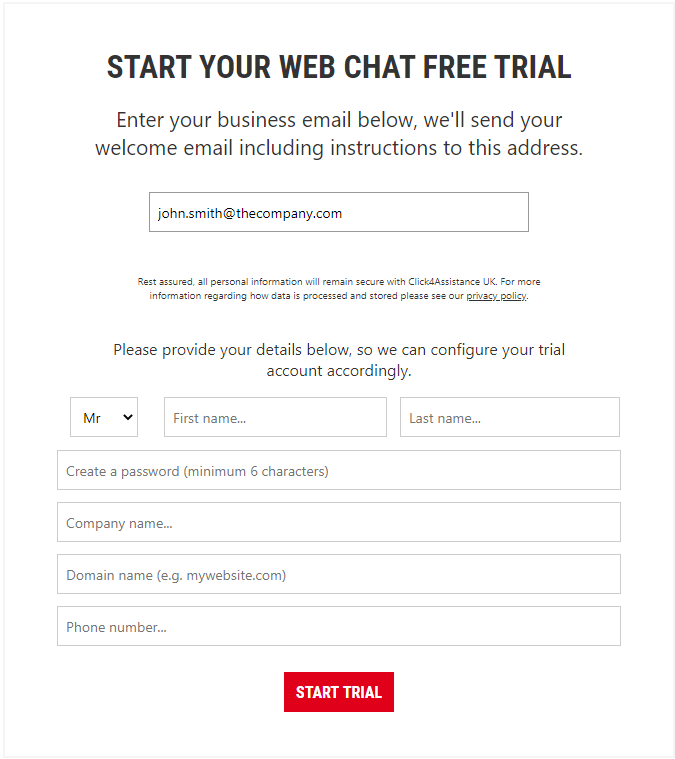
The first thing you’ll need to do is create an account in order to add live chat to your website. You can begin with a free trial or demo to help ensure you’re making the right choice when it comes to your live chat.
You can also choose different price plans depending on the features and functions that you require. With packages available depending on your monthly impressions, you can choose a service that best suits your business.
2. Configure
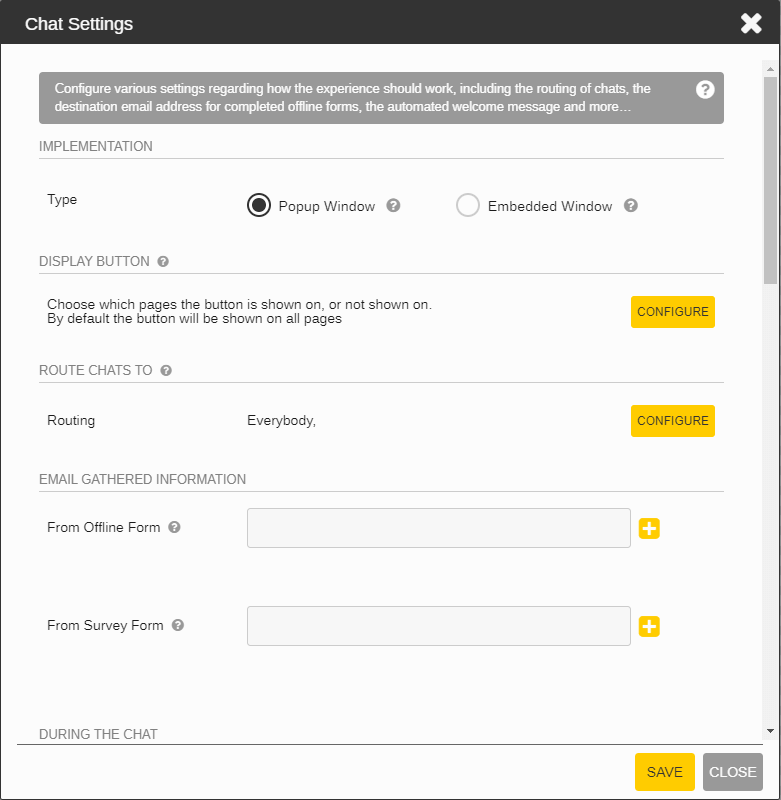
With your account set up, you can now configure your live support chat to ensure that it meets your needs. From setting up your greeting to setting your available hours, this is your opportunity to configure your system to tailor it to your business. If you intend to integrate your live chat with other messenger services, you can also do this at the configuration stage.
3. Customise
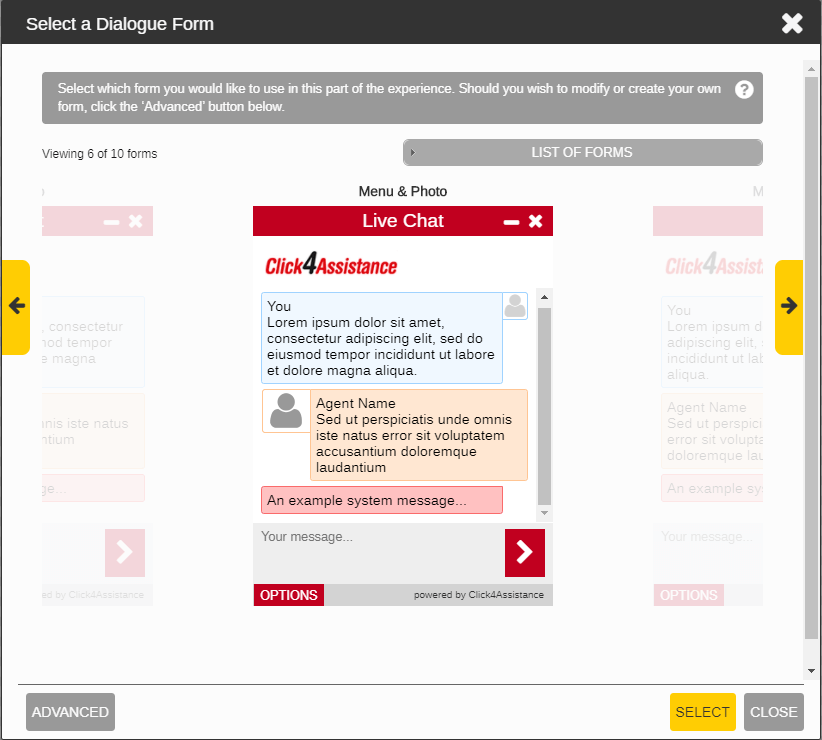
Your live chat function should be unique to your business. Branding your live chat can make it fit in with the rest of your website, creating a seamless application that customers will be familiar with. Choose the fonts, colours and images that fit within the rest of your branding for a fully integrated support system.
4. Add live chat to website
With your live support chat configured to your website, you can now add the HTML code to the backend of your website to ensure everything is linked properly. You might need to consider the layout and positioning of your chat function in comparison to the rest of your website, making sure it is clear and visible.
5. Login & handle incoming chat

With the HTML added, your live chat is now ready to go. You should take the opportunity to watch available tutorials to ensure that you are confident with how the system works. Training should also be provided to team members who will be responsible for the online chat.
Carrying out some initial testing can also help you to iron out any issues and ensure that your live chat runs as expected. It’s also a good way to measure the performance of your customer service teams to make sure they’re delivering a five-star service to customers.
From there, it’s a matter of logging in and begin handling the incoming chat!
Don’t forget to assess your live chat performance
It’s important to assess the performance of your live support chat regularly. From measuring the success rate of interactions, to surveying your customers on their experiences, your live chat functions can always be improved. As new and exciting features are released, you can further enhance your online customer support options to make sure your business continues to provide the best service possible to your customers.
Customer service is one of the most important aspects of your business. Websites today rely on positive reviews and word of mouth, which means it’s vital that customers have a positive experience when using your website.
Providing live support chat is one way you can add to your customer contact solutions, helping to reach a wider number of people who expect to communicate in this way through web browsers and via mobile. Live chat provides simple, clear communications to your customers, helping them to get the answers they need. With improved satisfaction and conversion rates on the cards, isn’t it time your business joined the live chat movement?














