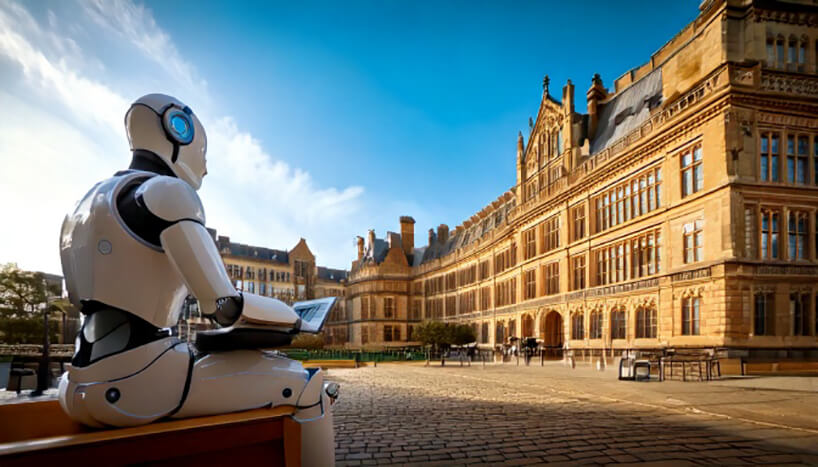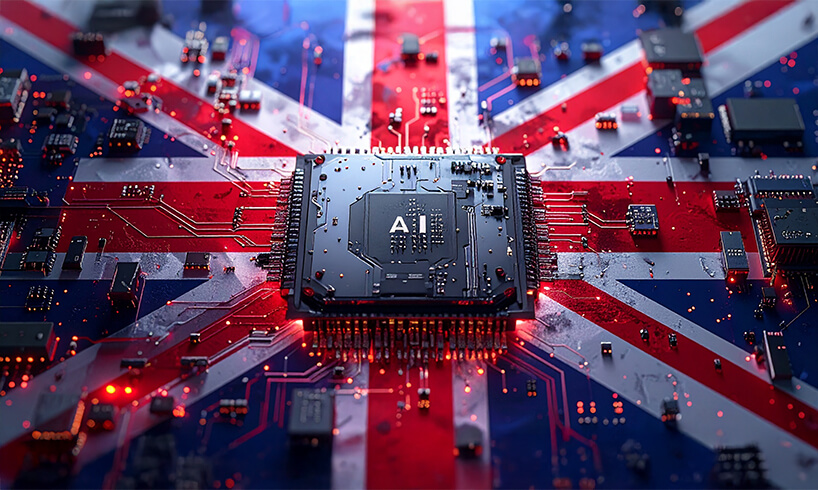A Day in the Life of Jo Burnham

Jo has recently joined Click4Assistance, taking on the very important role of Personal Assistant to the Directors and Office Manager. As a vital member of the team, she has very quickly settled into the busy position, and we would all now be lost without her!
As per my previous visits to research other departments' roles, I once again left marketing to spend the day with Jo to learn about her role, and boy did I need my hiking boots, I’ve never reached my daily steps goal so rapidly! From a career background in banking and secretarial within the capital city, she is certainly used to the fast pace.
The morning started bright and early with the daily directors meeting, catching up on important news from the day before including information regarding individual staff members, whole departments, clients, and office maintenance etc. Jo reminds them of any actions they were required to complete and records any new tasks or meetings that need to happen.
From the meeting, Jo returns to her desk to type up the minutes whilst they’re still fresh. With them completed and distributed to the directors, she turns her focus to her own emails which can include liaisons with suppliers, staff reporting low volumes in stock or providing updates to meeting agendas. Jo is also responsible for managing employees work schedules, therefore, she also needs to be aware of any absences such as holidays and sickness so she can adjust the workloads and liaise with payroll.
The Morning Check-in
We don’t linger long at her desk and are soon on the move, our first stop is at the Managing Director’s office, providing him with documentation or information he requires. Once Jo is satisfied that he doesn’t need anything urgently she heads to the other departments, prioritising the directors before the other teams in their relevant locations throughout the office. A benefit of speaking to the heads of each team in turn helps the communication to flow interdepartmentally as Jo is provided with a state of play of any work that is outstanding in one section that another is relying on and can help chase accordingly.
Returning to her desk Jo sends any information that any of the teams have requested promptly. We are then straight back up again to arrange the conference room where several meetings are booked back to back. Sitting in on each one Jo takes minutes and also ensures they run efficiently as the room is required immediately after.

With the meetings over, the actions typed up and circulated, Jo has some allocated time for outside the office. This includes a supply run for any stock needed urgently and also procuring lunch for herself and any of the directors who are working over the lunch period, after all, fed bosses are happy bosses!
The Afternoon Production
Back in the office, Jo turns her attention to some documentation she has recently been amending. Since her arrival 3 months ago, she has streamlined existing procedures and introduced new processes, helping to make the office run more efficiently and therefore result in higher productivity. Keeping the directors accountable for their tasks has also positively impacted them, as they have been able to achieve more in the short amount of time.
Towards the end of the afternoon, Jo keeps a close eye on the time as recently she had the office fire system maintained and therefore an adhoc fire drill has been scheduled. This ensures the system is working fully along with keeping members of staff up to date with their fire safety training. To guarantee everyone will be present this has been organised later in the afternoon.
We head down to the lowest floor of the office where the fire system is situated, and liaise with the chief fire marshal who will be overseeing the drill. As the second hand hits the hour Jo triggers the test alarm and we are asked to calmly vacate the building by the nearest fire exit.
At the designated meeting area, everyone is beginning to congregate where fire marshals are noting who is present. When their list is completed they converse with the chief fire marshal. A couple of minutes later, Jo gets the nod to switch the alarm off, satisfied with the work that had been contracted on the system. Once back at her desk, Jo authorises accounts payable to settle the imbursement to the fire alarm maintenance company.
For the last part of the day, Jo checks in with the directors once more, getting their feedback from today’s tasks and making notes to be added to the next morning’s agenda. Before the end of play she ensures it is updated and distributed.
Jo’s organisational skills are exceptional, being able to arrange things such as the conference room, a test fire drill or contractors coming in at short notice whist keeping on top of the directors’ requirements. She has become a vital part of keeping Click4Assistance staff working efficiently.
Would you like to know more about Click4Assistance and the staff that works here? For more information contact our team on 01268 524628 or email theteam@click4assistance.co.uk