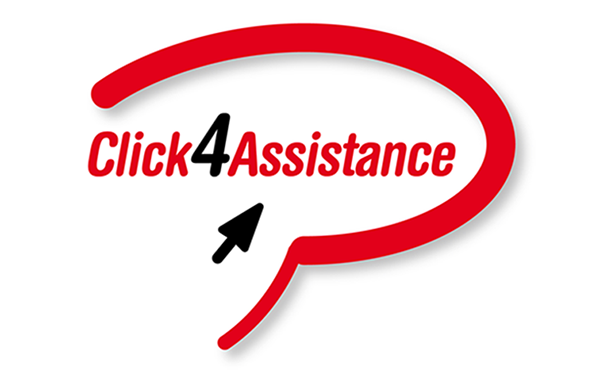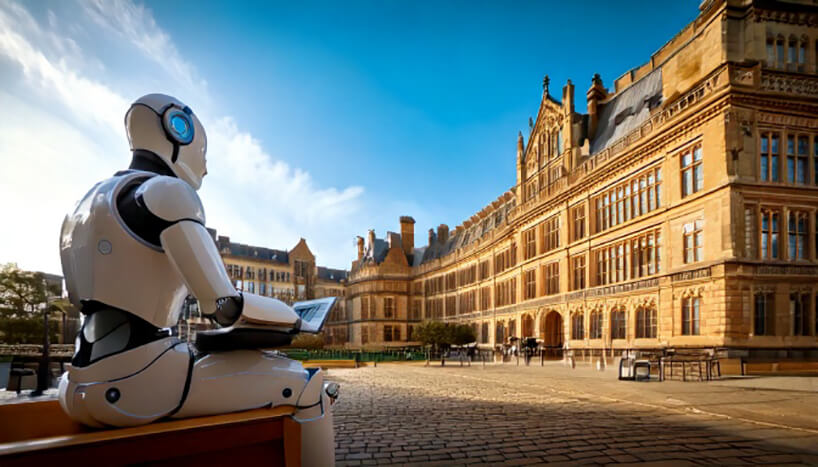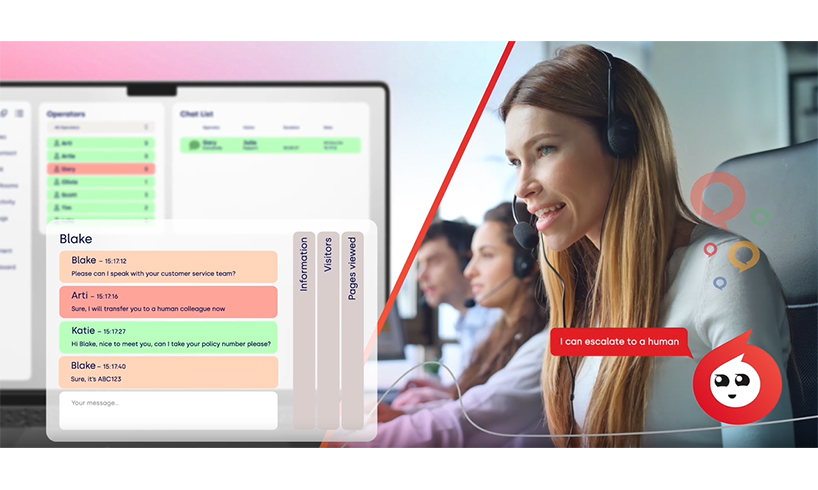Tips for Handling B2B sales Enquiries with Online Chat Software

Using online chat software to answer sales enquiries has many benefits over other communication methods. It’s a flexible channel that can be used to field a variety of sales enquiries, from customers at different stages of the purchasing process.
Whether they’re ready to purchase or seeking further product information, the overall chat experience will influence their final decision. So check out these top tips to successfully handle B2B sales enquiries!
Gather Relevant Information
Gathering good information from your live chat visitors is vitally important when handling sales enquiries and will impact on all the forthcoming tips. We recommend collating as much information as possible during the chat session. Knowing the visitor’s name allows agents to personally address potential leads throughout the conversation. Additional details such as company name or email address ensures operators can successfully follow up enquiries with relevant marketing material. This is particularly pertinent with B2B enquiries as sales aren’t always closed during the initial conversation. These details can be gathered from the pre-chat form, or by making a simple and polite request to the visitor.
Research the Business
When engaging in a live chat with a potential or current sales lead, it’s important to understand and obtain as much information as you can. Performing an internet search on the company allows agents to understand fundamental information such as their market sector, business size and the products or services offered. A clear understanding of these, allows operators to fully evaluate potential customers and offer informed recommendations. Agents may even source information on the visitor’s seniority within the business, which will suggest their influence on the ultimate decision making process.
Take on an Advisory Role
Not every potential customer is at the same stage of the purchasing process, so it’s good practice to take on an advisory role. Take a step back from the hard sell; offer advice on how your product could be successfully integrated into their business. Highlight the benefits in relation to customer requirements and most importantly, answer their questions with honest, clear advice. This point is particularly important for B2B sales enquiries as it portrays your business as professional experts in your field. Agents should remember the visitor may not be the ultimate decision maker, so ensuring they possess the required information to pass on is high priority.
Follow Up the Chat
Following up with sales leads after a chat session has ended, is particularly important if you don’t close the sale. So ensure you follow up the lead in a courteous and prompt manner. Once you’ve gathered their details, a simple phone call to check they received all the necessary information is ample. However, if the customer completed the purchase, then their email address etc can be stored for remarketing purposes further down the line.
Demonstrate Professionalism
The simplest way to demonstrate professionalism over live chat is to take on a formal, but friendly approach. Avoid using any slang or very informal terms at all costs and remember you are representing the business through a customer service channel. By combining this with all the tips given, you will achieve professionalism when handling B2B sales enquiries.
If you have enjoyed this blog, you may want to keep an eye out for our other article on how to handle sales chats in a B2C environment using online chat software. Don’t forget you can also find us on Twitter and Facebook.