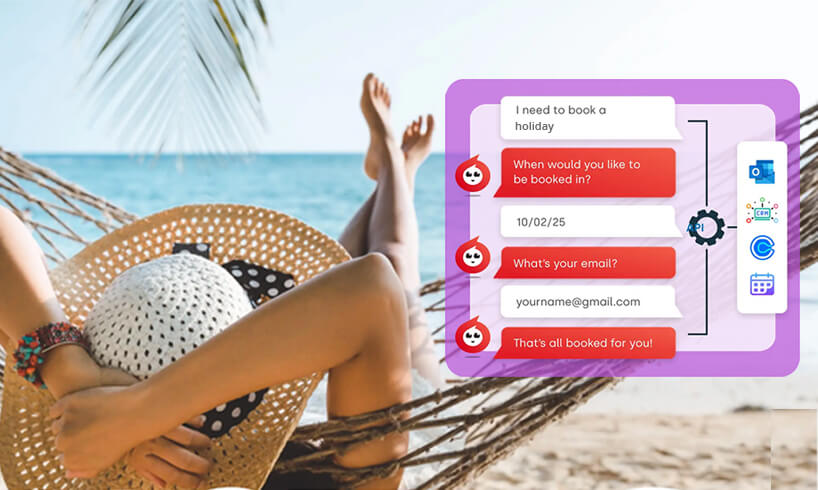New Snapchat AI powered by OpenAI's ChatGPT

The new service will let users plan trips, book experiences, and get answers to their most burning trivia questions.
Snapchat has become the next major tech company to roll out advanced artificial intelligence technology to its user base. The ephemeral chat app provider released My AI in February, a chatbot powered by OpenAI’s ChatGPT technology. The tool, the brand says, will help its 750 million users find places to eat, get answers to burning questions, and plan trips.
According to Snapchat, “My Ai is an experimental, friendly chatbot currently available to Snapchatters.” The personal assistant is designed to make life easier and reduce admin. Users can choose a nickname for the bot and train it on their likes and dislikes to help it get to know them better.
Snapchat is keen to point out that the technology is still in the early stages. “We’re constantly working to improve and evolve My AI, but it’s possible My AI’s responses may include biased, incorrect, harmful, or misleading content,” the brand says.
My AI’s “evolving features” means that users must check what it says. They should avoid taking any statements it makes at face value, in case they are untruthful.
Snapchat’s new bot faces the same technological limitations as ChatGPT. Large language models (LLMs) require careful training to provide acceptable results. And even with this, they can sometimes “hallucinate” realistic-sounding answers to users’ queries that are nevertheless false.
Snapchat hopes that it can improve its service over the coming months. Users can send feedback to the company by long-pressing on any My AI response and sharing their concerns. Snapchat promises to use this information to train and improve the bot, helping it tow the company line. It is also adding extra safety features that go beyond those implemented by OpenAI thus far.

What Guidelines Are There For Using My AI?
Snapchat issued some guidelines telling users how to use the new tool. Similar to
SaaS live chat, they shouldn’t use it “to generate political, sexual, harassing, or deceptive content, spam, malware, or content that promotes violence, self-harm, human trafficking.”
How Can You Access My AI?
My AI now appears on your Snapchat chat screen. Simply swipe right from the camera screen to access the chatbot.
Unlike our live chat services for business, which are available to everyone, Snapchat will roll its My AI services out slowly (taking a cautious approach, like Microsoft’s Bing AI). As such, if you can’t see the option to use it straight away, don’t panic. You may just need to wait a few weeks for it to appear.
If you don’t like the presence of AI on Snapchat, there is an option to get rid of it. Snapchat+ subscribers can unpin the tool and remove it entirely from their chat feeds if they want to.
Snapchat says it will store conversations with My AI until you delete them. To do this, you’ll need to tap your profile icon and go to settings. Tap Privacy Controls >> Clear Data >> Clear My AI Data.