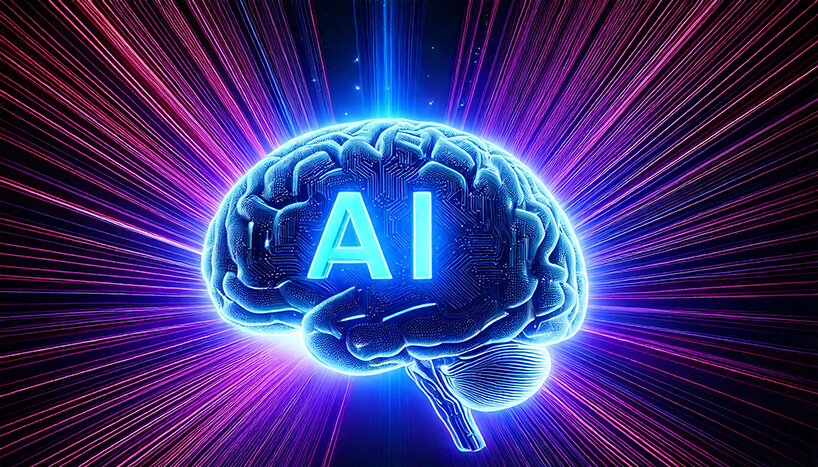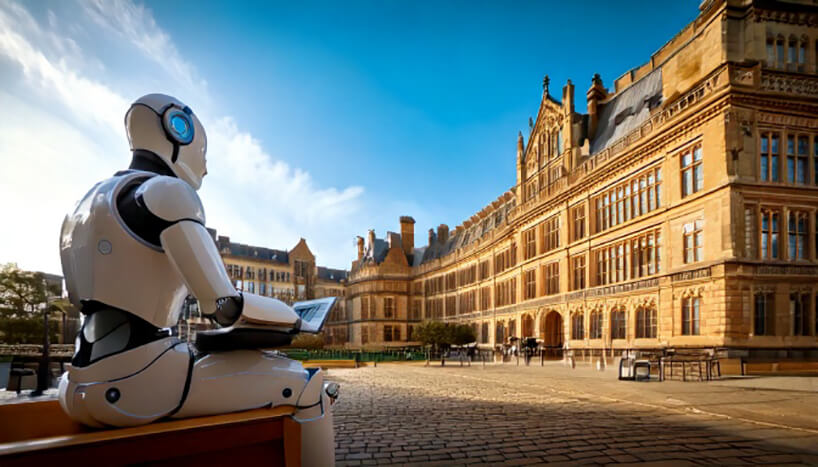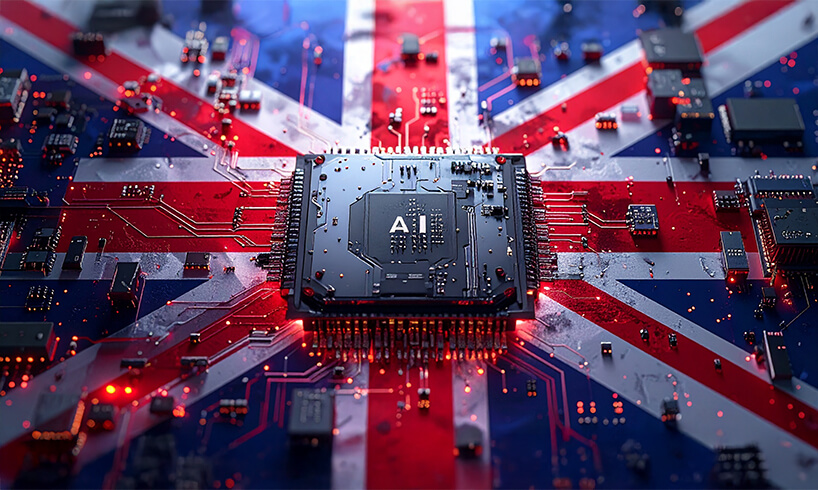Sheffield Mutual Friendly Society: 6 Years On

Sheffield Mutual Friendly Society is an independent mutual organisation, who has no shareholders calling the shots, meaning they can share their success with their members.
They were established in 1892 and originally provided funeral and sickness benefit schemes to its members. Their products and services have developed to include a range of trusted savings, investment returns and protection plans, particularly focusing on tax-efficient savings and investment policies.
Sheffield Mutual implemented live chat in 2013 across their website, expanding the spectrum of communication channels they offer and making it even easier for members to get in contact.
The Mutual Society prides themselves on offering “a more personalised service than many of [their] competitors” and ensuring that visitors “will always be able to speak directly to one of [their] friendly and knowledgeable staff”.
Live Chat Certainly Ticks Those Boxes!

The communication channel instantly connects a member to an advisor in real time, where they can get their question(s) answered quickly. The live chat has been branded to Sheffield Mutual’s website and configured to provide a personalised service throughout the communication journey.
All chats begin with a chat button, whether this is embedded as an image on the webpage, within a separate panel or even in an email or digital document.
Sheffield Mutual has contained the button within an expandable panel. This ensures that when the chat service is not required it doesn’t overshadow the visitors browsing by obscuring the website’s content. It is easily accessible when member’s need to enquire and as the panel is condensed to begin with, it creates curiosity therefore individuals are more likely to expand the panel to see what it is and become aware of the communication channel.
The panel uses the organisation’s brand colours fitting seamlessly with content on the website. It briefly explains the chat service and includes the chat button. When this is clicked, the prechat form opens in another browsing window, allowing the chat session to continue if the website is accidently closed and doesn’t interrupt the visitor as they browse.
The prechat form is consistent with Sheffield Mutual’s brand and simply asks for the individual’s name. This allows the advisors to personalise the chat straight away by addressing the member appropriately.
During the chat conversation the visitor is presented with Sheffield Mutual’s logo within their dialogue window. This gives the individual confidence that they are speaking with the organisation’s advisors as promised. It can also put members at ease when discussing their personal and financial information.
Sheffield Mutual has included a simple toolbar within their dialogue window, which allows the enquirer easy access to additional functionality such as print, email transcript, mute and file transfer, at any point during the engagement.
In-chat rating is also available to the visitor; they can amend their opinion at any time. The advisor will be notified in real-time if feedback has been left, allowing them to continue in the same manner if positive, or gives them a chance to rectify the negative experience.
Once a chat has concluded Sheffield Mutual uses a short survey to continue collecting feedback, finding out if the representative has answered their questions and if chat wasn’t available, what they would have done (tried another contact method or left the website). This enables them to ensure that as many members are satisfied as possible with the chat service and identify if they can rely on other contact channels or need to increase their number of advisors/chat operation hours.
When offline, the visitor is presented with a simple contact form encouraging them to still contact the Society. This helps the organisation to continue easily receiving enquiries when all their advisors are unavailable. Representatives can view the offline messages within the dashboard as well as having them emailed to a specific email address(es). These can also be observed in the reporting suite, to ensure that they are being actioned accordingly.
Request our customer example to take a look at Sheffield Mutual's implementation.
The Results

Sheffield Mutual have fed back that they experience an increase in chats when running online campaigns as more people are coming to the website, looking for further information. They’ve also reported an increase in engagement as those who wouldn’t have necessarily made contact now do via chat.
Their Business Development Manager commented, “Sheffield Mutual has been very impressed with the Click4Assistance team and software package. All communications that we have had with Click4Assistance have been well handled and also followed up with regular update calls from the team, to see how we are progressing. Click4Assistance has enabled us to interact with those clients who don’t like picking up the phone or have just a quick question, which can then be dealt with quickly and effectively via the on-line chat facility. We have also found the out of office “leave a message” facility very useful.
Click4Assistance has been providing live chat websites software for over 15 years to the finance industry. For more information regarding how the solution can improve your customer service, contact our team on 01268 524628.