Chat Button
A small chat button on your website can make a big difference
What difference does a small chat button make on your business website? It immediately empowers your visitors and it also empowers you as an entrepreneur or as a support provider to assist your prospective customers and clients exactly when the need your assistance.
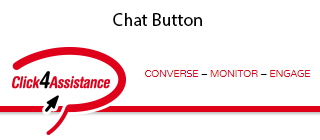
What happens when there is a chat button on your website?
Normally people leave your website when they don’t find the answers they are looking for. Phone support is notorious, and even if yours is a comparatively good phone support, there is this negative perception in people’s minds about calling up support. They don’t want to wait for the email. So what do they do? Normally they leave your website. They either defer their purchase or worse, purchase from your competitor’s website.
But what if there is a chat button on your website? Chat buttons don’t suffer from negative perception. People know that if the status is “on”, you are going to respond. They know that their phone is not going to be put on hold. They know that they won’t have to wait for the email. Just enter a few details and they can get the answers they are looking for. A chat button immediately changes the game. A person who is about to leave your website clicks your chat button instead and has a conversation with you and then it is up to you how you convince that person into doing business with you.
Getting a chat button for your website is very easy
No complicated setup is required in order to get a chat button for your website. It is a small program. Live chat software can be easily installed on your server without needing much technical know-how. Once it is installed, you just have to insert a small piece of code where you want to display your chat button. This small program is called the live chat software. It allows you to initiate conversations with the visitors to your website from both the ends – your visitor can initiate a chat session or you can initiate one.
There are normally two states of your chat button – online and off-line. Once someone looks at your chat button he or she can easily make out whether your chat support is live or not. In most of the cases it is live and these days it rarely happens that people see an off-line chat button. It depends on you. If you want people to do business with you 24 x 7 then you need to keep your chat button “on” 24 x 7. If right now you cannot do that, there is no problem. In case your chat is off-line people can still leave an email message that you can reply to later on.
Where is it ideal to put your chat button?
Ideally, your chat button should be put at a prominent location on your website and it should be embedded into the general template so that it appears on every page. Most businesses using an embedded chat button put the button at the top so that it is immediately visible and visitors don’t have to look for it. Besides, not everybody knows that there is a chat button on your website. So you need to put it somewhere people can easily see it and even if initially they hadn’t intended to have a chat with you, they are encouraged to have one in case there is a need. Using a sticky chat button will allow the button to be in constant view.
Your chat button isn’t just a button
Of course your chat button is a small representative one of the most comprehensive business live chat software applications available on the Internet. Although it is simple to install and use, the litany of features that it offers you will simply blow your mind. Right from the time when a visitor enters your website to the point when he or she makes a payment and purchases your product, you can supervise every aspect of your customer’s visit on your website. Whether she is having some problem figuring out how to use credit card on your website to wondering how to download the trial version to looking for the feature she needs in order to make up her mind, you can provide every sort of assistance to make sure she doesn’t leave your website in case she needs to buy the product you are selling.
Want to get a chat button for your website?
We have a trial version. Download the trial version of our chat program and install it and then you can use it with all the available features with no catch, no obligations. You can create custom chat buttons or you can use the default chat buttons that come with the Click4Assistance live chat software. Download it now.















