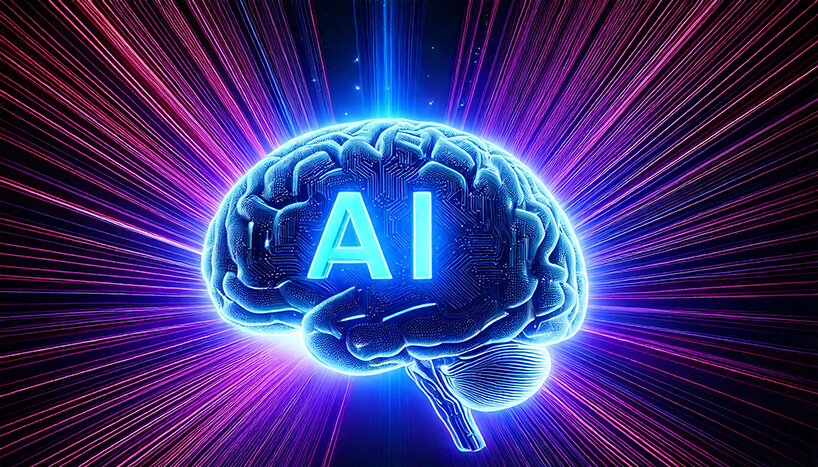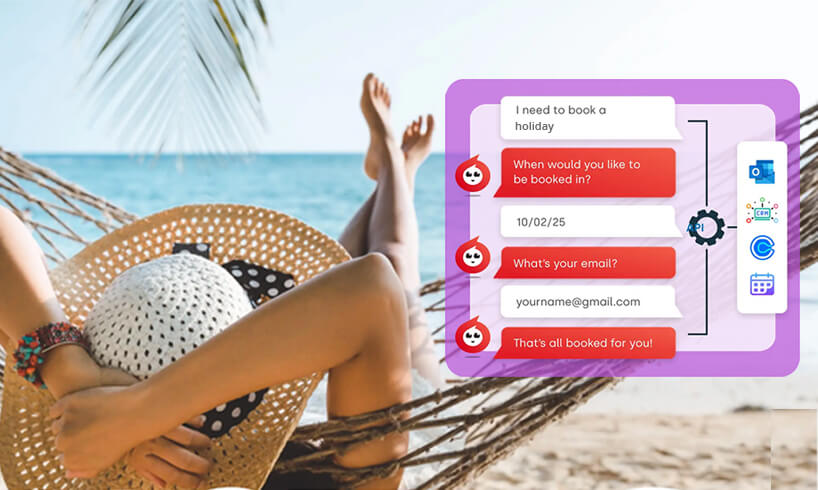How to add live chat software part 5

In this series guide, we will reveal everything you need to know about how to put live chat on websites. Discover more.
If you want to add live chat software to your website, the process is a lot easier than you may expect. You simply need to add the script to your site. We will take you through the steps that you need to follow below so that you can get a better understanding.
Create your account and add the script
You need to start off by setting up an account if you want to add online software to your website. Once this has been done, you can add the chat button to your site, which will enable you to start speaking with your visitors.
To get the chat button to display on your website, you are going to need to find the correct script. This is something that we have made easy for new users on our website. We have a pop-up window that will appear when you log in for the first time. Once you do this, you will simply need to copy the script and then you can paste it within the <BODY> and </BODY> tags on your website.
When you have done this, you should always double-check to make sure that it works. You can do this by simply visiting your site and checking to be sure that the chat button is visible on the right-hand side, at the bottom. It is important to remember that once the chat button is made live, visitors are going to be able to make contact with your team, so make sure that you are logged into your live chat software and you are ready to go.
If you did not manage to get the script when you logged in for the first time, you may be worried that you have missed your opportunity but don’t be. You can easily access this HTML script. All you need to do is head to the tools section on the solution and then click on chat. From here, you can choose the script button, and then you will be able to either email it to yourself so you can use it when the time comes or you can copy it and use it now.
Set up users and create permissions
After you have the chat button added to your website, you can move on to the process of adding users to your software and giving them the permissions that are right for their role within your company. For this to be done, you will need to head to the My Account section and then click on Users. Once you have done this, go to the top left side of your screen and choose Add New.
You will notice a window opening, and from here you can input the relevant details for the new users, including the email, name, and password. You can also select the user type, which will control the permission and access that the person is going to gain. Make sure you record your changes by clicking save.
After you have clicked on save, another window is going to open, and this will give you the chance to change a number of different things. You will be able to assign routing groups, which you will simply choose a group folder and then select add a user to the group. You can also configure the user settings, which will enable emails to be sent from the personal addresses of the users. Plus, you can add photos as well. You can either select an existing one from the carousel or you can upload a new image yourself.
Next, if you are going to add a new type of user, you can head to My Account, and then choose User Types. Once you have done this, navigate to the top left-hand side of the screen, and then you can select Add New to open a window. This will enable you to select either CSR (limited access) or Admin (full access). Once you have selected a user type, choose Save.
Once you have saved, a second window is going to appear that will give you the chance to edit the likes of users assigned, other settings, security, alerts, permissions, and modules. Make sure that you choose “save” so that any changes can be recorded.
If you have any further questions or need a hand, do not hesitate to get in touch and we will be happy to help.