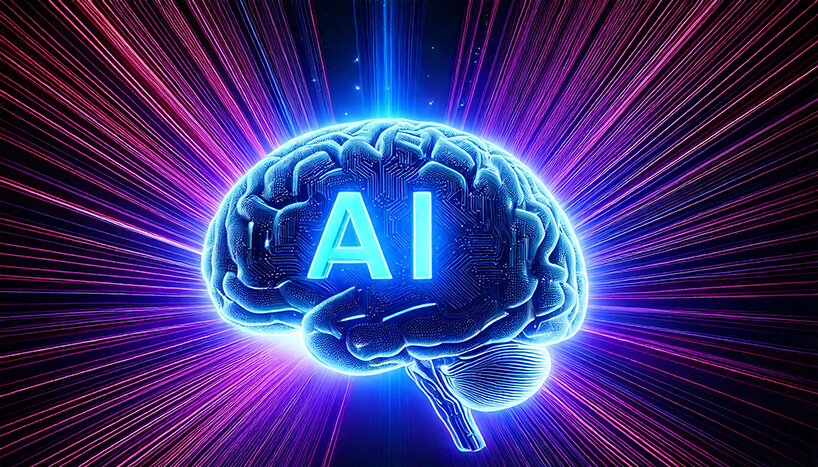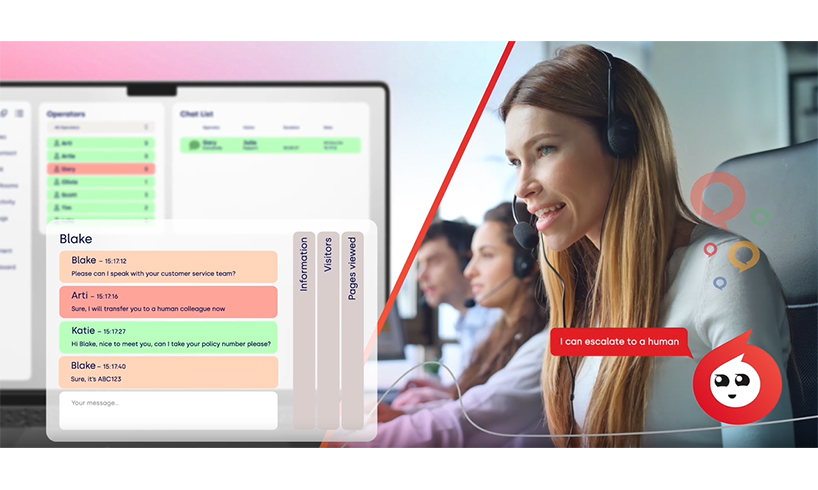ChatGPT Can Now Browse The Internet For Updates

ChatGPT’s new features allow it to browse the Internet for updates. Find out more about the new features and how it still falls short of live chat integrations.
ChatGPT was initially trained on data from 2021, so any questions about the latest news would be at least two years out of date. However, recent updates have trained the Open AI chatbot to browse the internet in real-time, providing users with up-to-date information. ChatGPT Plus and Enterprise (paid service) users can benefit from the new update, while freemium users will only benefit from the last ChatGPT-4 update in 2022.
Read on to learn more about ChatGPT’s latest update and how it still lacks the benefits of live chat integrations.
Pay To ‘Browse With Bing’ With ChatGPT
Browse with Bing is a feature that allows users of ChatGPT premium to benefit from the chatbot browsing Bing for answers to questions that require an up-to-date response. If you need to know the answer to today’s weather or the current value of a certain stock, Browse with Bing promises to find the answer for you.
From Beta To Live Launch
The beta feature of Browse with Bing was initially launched in May 2023 but was rolled back in July due to concerns that users could access it without paying for the premium version. The finalised features were launched in October 2023 to users with Enterprise and Premium accounts.
Throughout the Beta phase, updates to the software included:
- Incorporating user agents so ChatGPT can manage how it interacts with the subscriber.
- Following robots.txt to control which URLs can be crawled on specific sites.
Since it launched in November 2023, the feature has had interim bugs and access issues. Certain users lost access to content, and users have not received responses as to why certain individuals no longer have access to the premium feature.
How Does Browse With Bing Compare To Live Chat
Many users have criticised the new update. Limitations include issues retrieving sources for a reference, slow response times, and difficulty retrieving the correct answer to a question. According to Forbes, live chat customers benefit from accurate responses from a real customer support agent, with average response times as low as 46 seconds.
How To Put Live Chat On A Website
If you are concerned about the accuracy of an AI chatbot like ChatGPT and the limitations of the Browse with Bing model, talk to us at Click4Assistance. Our team can offer you support on how to put live chat on a website so your customers can benefit from real-time support and vastly reduced lead times. We work with clients across the public and private sectors, from universities to auto-traders.
We also offer AI chat integrations, which allow your customers to benefit from self-service before escalating to a live agent. This saves users who want simple response times while freeing your customer service team to answer essential queries.
Want to find out how to put live chat on a website? Try our free trial today to find out more.