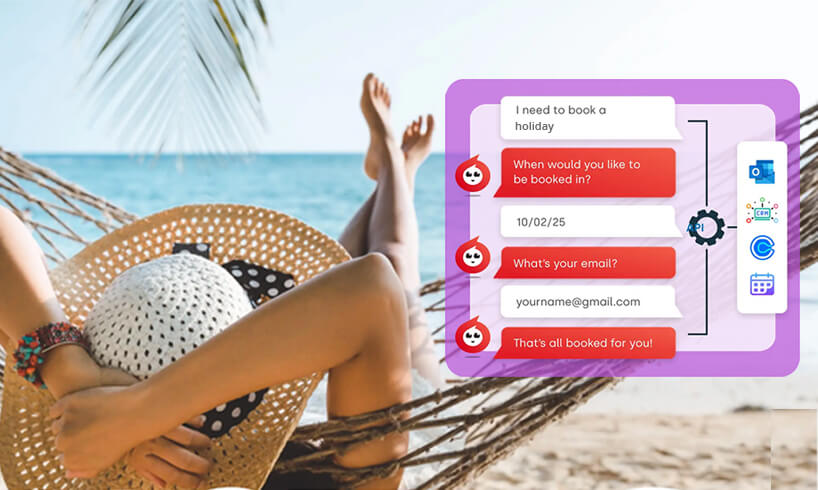What Are the 5 Levels of Conversational UI?

Conversational UI is critical to creating a stimulating chatbot experience. What are the 5 levels of conversational UI and how can it improve user experience?
When in the process of creating a chatbot to be the first point of contact between your business and customers, a user interface (UI) that emulates human conversation should help stimulate a more human interaction, which is where conversational UI comes in.
This is an interface that allows computers to interact with people, either by voice or text. There are different kinds of conversational UI, but the most common is a chatbot that uses machine learning and NLP (Natural Language Processing) to respond to human requests. Conversational UI usually refers to bots that customers can have a real conversation with, and typically follow the following five levels of conversational UI:
1. Frame without slot, where a user (in terms of a chatbot, the customer) can typically express what they want in a quick sentence and an answer is provided in one go. For example, if the user asks for opening hours, the bot responds with the time.
2. Frame with slots would comprise a user saying what they want, with the bot asking for more information to fill in the missing details. For example, if a customer says they want a pair of shoes, the bot would ask what size shoes or what colour they would want to fill in the gaps.
3. CRUD on slots is where a user can correct their mistake or change their minds without needing to start from scratch. CRUD (short for Create, Read, Update, and Delete) on slots in a chatbot setting may involve the user saying they want a train ticket to New York, which the bot responds to, but the user states they meant Newport, and the bot acknowledges this and progresses with the second transaction.
4. Multiple tasks is when a user needs to ask different questions within the same topic. For example, if they ask for a train ticket to Newport, they could ask about the weather in that location. The bot can switch naturally between what is known as different “semantic frames” and figure out missing information from the user questions to provide more clarification.
5. Sentimental analysis and other aspects would involve the bot extracting sentiments about the user based on their wording and/or tone of voice and creating an appropriate response potentially to mirror the user’s style.
How Can Conversational UI Improve User Experience?
Increased Engagement
A conversational UI is easy to use, for example, an assistant like Alexa makes things simple, convenient, and easy to use. When conversational UI tools are easy to use this will, over time, lead to increased engagement.
Quicker Response Times
In the world of customer service, a conversational UI system like a chatbot can provide businesses with an automated customer support agent to guide customers through any inquiries, and not have to wait for a human customer service agent to answer.
Saves Your Business Money
Conversational UI tools like chatbots deal with many customer requests, resulting in your human team getting fewer inquiries so they can dedicate their time to other tasks like dealing with niche customer requests, saving money on investing in newer ways to keep customers.
Improves User Experience for Everyone
Tools like chatbots are invaluable to those who have accessibility problems, for example, if they are not able to speak or have conditions affecting their eyesight. Increasing accessibility to everyone is an essential component of customer service. The greater the accessibility, the more people you can serve.
It is clear to see that conversational UI is an invaluable tool that will build bridges between the customer and the business in constructive ways.