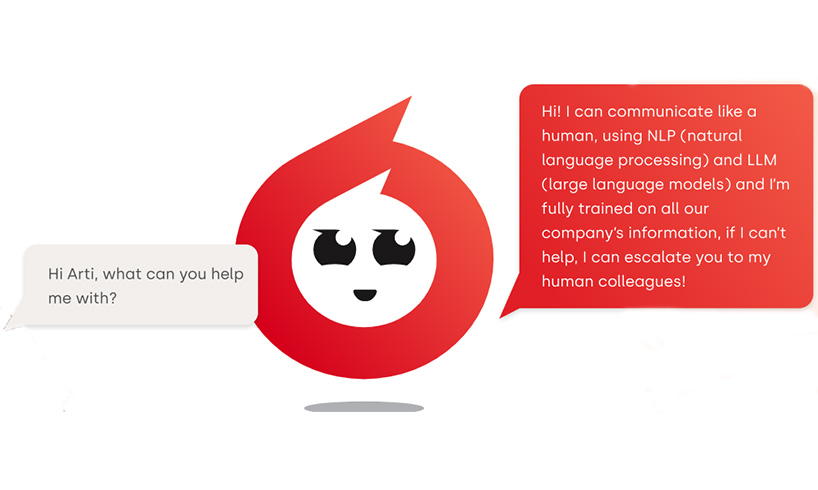The Dictionary of Click4Assistance’s Solution Part 1

The other day I overheard an account manager explaining to a client of several years what Co-Browse is. It made me think what other functionality do we take for granted as it has been present for years across the current and previous versions of the solution. Therefore, this article will cover the basic definitions of some of our features.
Features with more in-depth information available on our website has been linked below.
A…
Agent Assist – The system automates response suggestions to the agent, based on several factors within the conversation including keywords, what the visitor is typing in real time, and the relevance.
AI – Also referred to as Chatbots, Click4Assistance’s AI can prequalify visitors, answer questions based on what it has learnt and transfer the conversation to an agent.
Auto Navigation – Automatically direct your visitor in chat to a specific page.
B…
Block Visitors – For those starting undesirable conversations, easily block the tools from their view preventing them to engage. A duration can be set to provide a temporary or permanent block.
Branding – Everything the visitor sees and interacts with (buttons, windows, proactives) they are 100% customisable allowing you to include your website colours and logo etc.
C…
Chat Distribution – Route chats directly to a team of agents based on the button’s configuration, or allow the visitor to select which department to speak with.
Click2Call – Allow visitors to request a free phone call from any location over the normal phone network, via your website. Instantly connects the enquirer and your representatives, so no need to wait in a queue.
Co-Browse – Representatives can view a replica of the page(s) the visitor has viewed. Giving them an insight of what the individual is interested in and if they are on the correct page for the information they require.
Conversions – Track whenever a visitor completes an action on your website (purchase, download, submits contact form etc.). Receive alerts of credited users and analyse in-depth details within the reporting suite.
D…
Dashboard – The control centre for all your text-based communication. Personalise your view to display the information and windows you require, whether a manager or an operator.
Dialogue – The main window where the chat conversation takes place for the visitor.
E…
End Categories – Add categories to your conversations to report on the reasons your visitors contact you and the outcome of the interaction etc.
Experience – The flow that determines what the visitor sees and interacts with as they journey through the conversation.
F…
File Transfer – Send documents whilst in chat, allowing instant confirmation of receipt. Files are temporary kept on a quarantined server ensuring they are isolated away from normal chat operations.
G…
Ghost Text – View what the visitor is typing in real-time to prepare your advisors on what they are about to be asked.
Groups (Routing) – Departmentalise your advisors into the teams they work in, allowing conversations to be routed to the right representatives.
H…
Hide Button-When there are no operators available, the chat, call, video etc. button can be hidden from view, helping visitors to contact your organisation when your advisors are available.
Hotspots- Identify when visitors are browsing key pages and easily identify these in visitor activity with coloured indicators.
I…
In-Chat Rating – During a chat conversation, a visitor can leave a positive or negative rating along with any comments they have. Agents can view this in real time; they also can be reported on.
Integration – Integrate the Click4Assistance solution with third party platforms such as Google Analytics, Messenger, and CRM etc.
Now you know some of the features included within the Click4Assistance solution, why not give it a go? Sign up for our free 21 day no obligation trial, or for more information contact our team on 01268 524628.
Keep an eye out next month for our other half of our software dictionary.