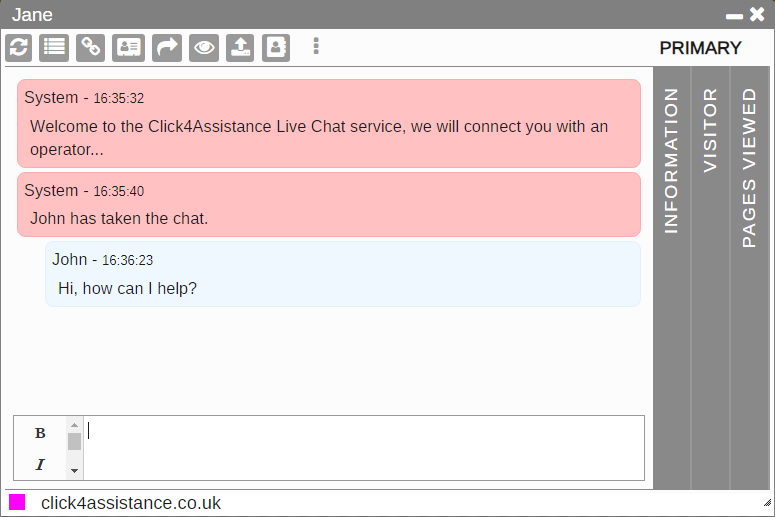
Website Chat Software: Things You Should Know
In a bustling digital era, where convenience is king and competition lurks at every click, customer service is more crucial than ever for businesses across numerous sectors. At the forefront of this customer service revolution stands website chat software. With its promise of increased engagement, round-the-clock availability, and real-time assistance, it's no wonder that chat software has become a mainstream feature on a diverse range of web platforms, from e-commerce sites to public service portals.
But as the demand for website chat grows, so does the challenge of navigating its implementation. This guide delves into the intricacies of website chat software, from the top benefits you can reap, and essential considerations for successful deployment, to busting some common myths and misconceptions. So, whether you’re a manager in a corporate enterprise, a leader in the public sector, or a pioneer in the health sector, read on to ensure that you're well-equipped for a seamless adoption of this game-changing technology.
Benefits of Website Chat Software
Increased Customer Engagement
Chat software acts as a direct line of communication with your customers, offering an informal and immediate way for them to initiate contact. This accessibility can lead to more meaningful interactions, boosting customer satisfaction and loyalty.
24/7 Availability
The 'always-on' nature of website chat means customers can get the assistance they need at any time, without being tethered to conventional working hours.
Real-Time Problem Solving
Website chat enables prompt issue resolution. Whether it's a query about a product or a technical issue, chat provides a platform for real-time troubleshooting, which can significantly enhance the customer experience.
Cost-Effective Customer Service
Compared to traditional call centers, website chat is often more cost-effective. It can allow a single agent to manage multiple conversations simultaneously, reducing the need for a high headcount and long customer service call times.
Data Collection and Analysis Capabilities
Chat software not only enables direct feedback from customers but also provides a rich source of data for analysis. This data can be used to identify trends, improve products and services, and personalize customer interactions.
To help get you started, we have compiled a list of the best web chat providers.

Top 10 Considerations for Implementing Website Chat Software
- Where and how do you intend to deploy
- Live Chat Agents
- Adding Web Chat HTML to your Website
- Your customer’s experience
- Be Proactive with Chat Invitations
- Web Chat Integration
- Training
- Useful chat tool features
- Configuration
- Web Chat Reporting
1. Deployment Options and Strategies

Determine whether you want to use a cloud-based solution, which offers flexibility and reduced maintenance, or an on-premises one, which gives you more control over security.
2. Live Chat Agents

Decide whether your chat software will be manned by live chat agents, bots, or a combination of both. Each has its benefits and considerations, such as the need for training for live agents or development time for chatbots. If you intend to handle incoming chats internally, we recommend reading this great article handling web chats.
3. Adding Web Chat HTML to Your Website

Integration may require coding knowledge. Consider using a platform that offers easy-to-implement HTML scripts.
4. Enhancing the Customer Experience

Assess how the chat window will look and behave on your site. Customization is key to ensure it aligns with your brand and provides a seamless user experience.
5. Being Proactive with Chat Invitations

Chat pop-ups can be either an annoyance or a powerful tool, depending on their timing and relevance. Strategize the use of chat invitations to engage with users who may need assistance.
6. Web Chat Integration
Integrate chat with the rest of your customer service ecosystem. Ensure it works seamlessly with your CRM, ticketing system, or any other support channels you use.
7. Training for Chat Agents

If using live chat agents, invest in comprehensive training to ensure they're equipped to represent your brand and handle a wide range of customer inquiries effectively.
8. Useful Chat Tool Features

Look for features that match your business needs. These can include chat routing, chat history, file sharing capabilities, language support, and more.
9. Configuration and Customization

Opt for a chat software that allows for the level of customization you require. This could be branding, chat window behavior, or agent permissions within the application.
10. Web Chat Reporting and Analytics

Choose a software that provides robust reporting and analytics tools. This is crucial for understanding chat performance, customer satisfaction, and making data-driven improvements.
Addressing Misconceptions and Challenges
Concerns about Privacy and Security
Choose a reputable chat software provider that places a high priority on data security. Always encrypt sensitive user information and regularly audit your security measures.
Difficulty in Implementation
Proper planning and selecting the right software provider can make implementation smoother. Test the software thoroughly in a live environment before full deployment.
Need for Constant Monitoring
While website chat can operate independently, regular monitoring is essential to ensure top performance. This is particularly true for chatbots, which should be regularly updated based on the analysis of interactions and user feedback.
Potential for Impersonal Customer Service
An overreliance on automated responses can lead to an impersonal experience. Balance your use of chatbots with human agents to provide personalized and empathetic support.
Real-World Examples and Case Studies
Userlike, a popular website chat software, published a range of case studies that highlight the efficacy of website chat in different industries, showcasing significant increases in customer satisfaction and sales.
In one case study, a retail client saw a 15% rise in conversions after implementing chat, while a health sector client reported a 20% decrease in call volume and a 15% customer satisfaction improvement.
Conclusion
Deploying website chat software involves a multifaceted approach, from technology choices to management techniques geared towards optimizing the customer support experience. Understanding how to harness its power for increased engagement, combined with best practices for a smooth deployment, will ensure that website chat becomes a valuable cornerstone of your customer service strategy.
By making informed decisions and debunking common misconceptions, website chat software can be a powerful ally in your mission to provide exceptional customer service, regardless of your industry or sector. Whether you're a large corporation or a public service entity, the benefits of website chat are clear—increased engagement, improved customer service, and a competitive edge in the digital age.














