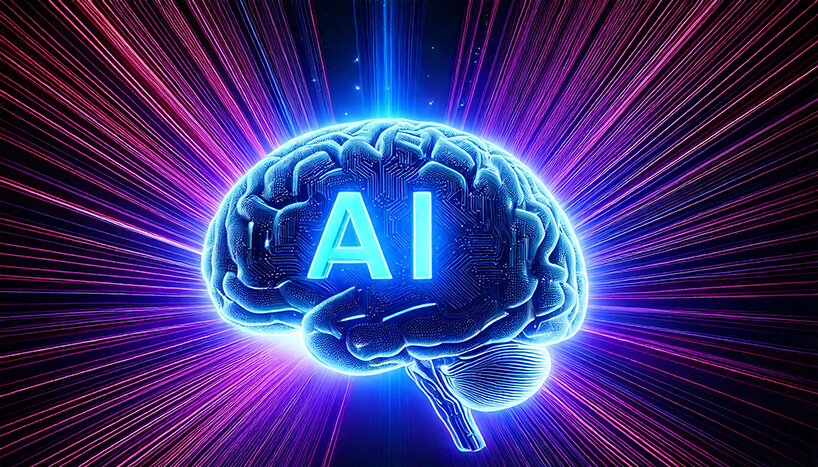Help Potential Students Apply Before the January Deadline

The Christmas break should be a relaxing time for college students, however with the UCAS deadline looming around the corner, many 17/18 year olds will have left applying for university to the last minute!
Students can apply to up to 5 courses, and 5 universities to study at. As this will be a commitment for the next 3 or more years, these are not light choices to make, and therefore takes careful consideration. As a result of this, universities can receive an influx of enquiries regarding what they have to offer.
Dealing with Repetitive Enquiries
Receiving phone and email enquiries can mean that university advisors’ time is consumed with repetitive questions. This can become monotonous and reduce the productivity of the team. UK universities add live chat to website to improve their enquiry handling, with a quarter specifically using the Click4Assistance solution.
Live chat appeals more to the younger generation, as the communication channel instantly connects a potential student with a university representative, where they can engage via text-based messages in real time. Young people between the ages of 16 and 24 prefer text-based conversations over phone and email as they feel more comfortable and are more familiar with using this type of communication.
Advisors can handle multiple enquiries simultaneously with chat, enabling them to help more potential students at any one time. It also increases their productivity as they can manage the workload more efficiently than with one enquiry at a time.
Speeding up Response Rates

When handling a chat, there is functionality available that speeds up a representative’s response rate, which reduces further time spent on repetitive enquiries. However, still ensuring that enquirers receive accurate and relevant answers.
The first feature aiding university advisors is Ghost Text. Representatives can see in real-time what the potential student is typing, allowing them to identify if the enquiry will regard a course or information about campus facilities. Whilst the visitor continues to type the operator is already preparing their response.
To help them formulate their response, a library of pre-defined replies is available throughout the chat. Allowing the advisor to select an answer to a frequently question, and expand or amend it before sending to the potential student, ensuring that they receive an accurate response to their enquiry quickly.
To save an operator time typing out an answer, a related page of information can automatically be sent to the enquirer, if the answer to their question is readily available within a web page. The representative can select or enter the specific URL, which when sent to the visitor, will open the page within their browser. This encourages the potential student to self-help whilst ensuring they are looking at the correct information; especially helpful when suggesting courses.
Alternatively, if the information is available within documentation rather than on a webpage, files can be transferred directly via the live chat solution. This ensures immediately deliverability of the documentation and reduces time involved sending an email to the enquirer whose currently in chat with your advisors.
Reducing Operator Involvement
The other way to reduce operator’s involvement with repetitive enquiries is to have your very own chatbot, who doesn’t sleep or get bored of the same questions. In fact, the Click4Assistance chatbot thrives on frequently asked questions!
Using IBM’s Watson, the bot has been developed to learn your answers as you would expect your own representatives to respond. It can handle multiple chats simultaneously, and therefore has the opportunity to fully answer a visitor’s enquiry without the involvement of an operator.
If the chatbot cannot fully answer a potential student’s enquiry, or the individual requests to speak with a human operator, the bot can transfer to an advisor, allowing the interaction to seamlessly continue.
An alternative way to use a chatbot to reduce how involved an advisor is, to use it to prequalify the enquirer. The bot can find out whether they are a potential or existing student, what their UCAS/student number is. This information along with any other details your university requires is passed along to the representative, who is able to view the entire chat transcript. They are then able to answer the individual’s questions without wasting their time on identify the chatter.
With the January deadline just around the corner, it is important that not only are your departments are equipped to handle an influx of enquiries, but they can do this efficiently without affecting their productivity.
Click4Assistance has been providing live chat software for over 10 years; our university clientele including Cambridge, Edinburgh and Liverpool. For more information regarding how the instant communication channel can be tailored to your establishment before the 15th January 2019, contact our team on 01268 524628 or email theteam@click4assistance.co.uk.